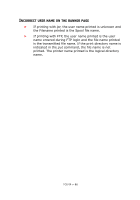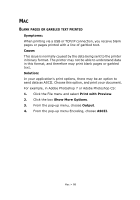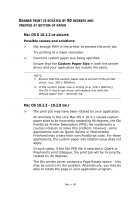Oki C9650n Network and Configuration Guide - Page 84
Etwork, Summary, Print, Error, Printed, Network, Check, Registers
 |
View all Oki C9650n manuals
Add to My Manuals
Save this manual to your list of manuals |
Page 84 highlights
NETWORK SUMMARY PRINTOUT NETWORK SUMMARY DOES NOT PRINT Ensure the printer emulation is set to PS (if available) or Automatic. AN ERROR IS PRINTED IN THE NETWORK SUMMARY > Confirm that the NIC is installed correctly and turn the printer off and on again. > Ensure the network cable is correctly connected. > Connect to a different network segment, re-print the summary and see if this fixes the problem. EEPROM CHECK REGISTERS AN ERROR > Confirm that the NIC is installed correctly and turn the printer off and on again. > Initialize the NIC. Network summary printout > 84

Network summary printout > 84
N
ETWORK
SUMMARY
PRINTOUT
N
ETWORK
SUMMARY
DOES
NOT
PRINT
Ensure the printer emulation is set to PS (if available) or
Automatic.
A
N
ERROR
IS
PRINTED
IN
THE
NETWORK
SUMMARY
>
Confirm that the NIC is installed correctly and turn the
printer off and on again.
>
Ensure the network cable is correctly connected.
>
Connect to a different network segment, re-print the
summary and see if this fixes the problem.
EEPROM
CHECK
REGISTERS
AN
ERROR
>
Confirm that the NIC is installed correctly and turn the
printer off and on again.
>
Initialize the NIC.