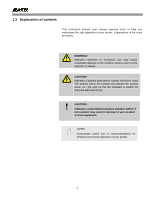Oki GL408e GL408e/GL412e Rewinder Install Guide - Page 8
side and pulling the base plate out.
 |
View all Oki GL408e manuals
Add to My Manuals
Save this manual to your list of manuals |
Page 8 highlights
1) Removing the base of the printer (cont'd) Finally, carefully separate the base plate of the printer from the main chassis. This can be done by placing the printer on its side and pulling the base plate out. Figure 1h. Separating the base from the printer 8

8
1) Removing the base of the printer (cont’d)
Finally, carefully separate the base plate of
the printer from the main chassis.
This can be done by placing the printer on its
side and pulling the base plate out.
Figure 1h. Separating the base from
the printer