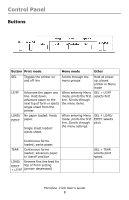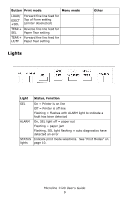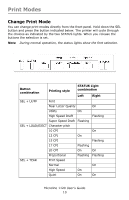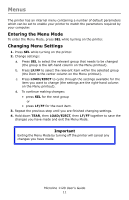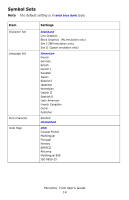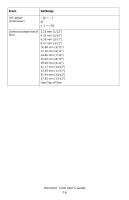Oki ML1120 ML1120 User's Guide (English) - Page 13
Settings
 |
View all Oki ML1120 manuals
Add to My Manuals
Save this manual to your list of manuals |
Page 13 highlights
Font Nota The default setting is in bold blue italic type. Item Print Mode DRAFT Mode Pitch Proportional Spacing Style Size Settings Utility NLQ Courier NLQ Gothic DRAFT HSD SSD 10 CPI 12 CPI 15 CPI 17.1 CPI 20 CPI No Yes Normal Italics Single Double * * Selects double width and double height characters. Microline 1120 User's Guide 13

Microline 1120 User°s Guide
13
Font
Nota
The default setting is in
bold blue italic
type.
Item
Settings
Print Mode
Utility
NLQ Courier
NLQ Gothic
DRAFT
DRAFT Mode
HSD
SSD
Pitch
10 CPI
12 CPI
15 CPI
17.1 CPI
20 CPI
Proportional Spacing
No
Yes
Style
Normal
Italics
Size
Single
Double *
* Selects double width and double height
characters.