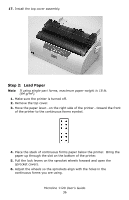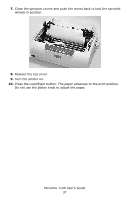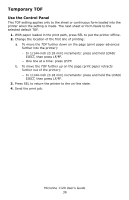Oki ML1120 ML1120 User's Guide (English) - Page 37
Press the Load/Eject button. The paper advances to the print position.
 |
View all Oki ML1120 manuals
Add to My Manuals
Save this manual to your list of manuals |
Page 37 highlights
7. Close the sprocket covers and push the levers back to lock the sprocket wheels in position. 1120_bottomfeed_26.jpg 8. Replace the top cover. 9. Turn the printer on. 10. Press the Load/Eject button. The paper advances to the print position. Do not use the platen knob to adjust the paper. Microline 1120 User's Guide 37

Microline 1120 User°s Guide
37
7.
Close the sprocket covers and push the levers back to lock the sprocket
wheels in position.
1120_bottomfeed_26.jpg
8.
Replace the top cover.
9.
Turn the printer on.
10.
Press the Load/Eject button. The paper advances to the print position.
Do not use the platen knob to adjust the paper.