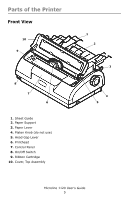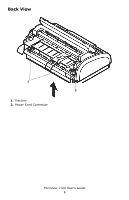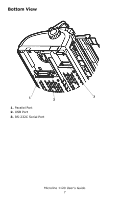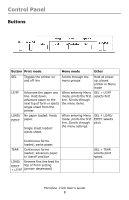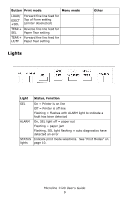Oki ML1120 ML1120 User's Guide (English) - Page 4
Printhead Gap .., Troubleshooting .., Part Numbers .., Specifications .., Utilities .. .
 |
View all Oki ML1120 manuals
Add to My Manuals
Save this manual to your list of manuals |
Page 4 highlights
Move Continuous Forms Up for Tear Off 40 Printhead Gap 41 Adjusting the Head Gap 41 Troubleshooting 42 Paper Jams, Individual Sheets 42 Paper Jams, Continuous Forms 42 Part Numbers 43 Ribbon 43 Specifications 44 Print Method 44 Printhead 44 Ribbon Life 44 Emulations 44 Interfaces (Standard 44 Receive Buffer Size 44 Print Speed 44 Reliability 45 Print Media Specifications 45 Printer Dimensions 48 Printer Weight 48 Environmental Requirements 48 Electrical Requirements 48 Utilities 49 Overview 49 Accessing 49 Descriptions of Utilities 50 Installing the Utilities 51 OKI DIPUS (Dot Impact Printer Utilities 52 Microline 1120 User's Guide 4

Microline 1120 User°s Guide
4
Move Continuous Forms Up for Tear Off. . . . . . . . . . . . . . . . . 40
Printhead Gap . . . . . . . . . . . . . . . . . . . . . . . . . . . . . . . . . . .
41
Adjusting the Head Gap . . . . . . . . . . . . . . . . . . . . . . . . . . . . 41
Troubleshooting . . . . . . . . . . . . . . . . . . . . . . . . . . . . . . . . .
42
Paper Jams, Individual Sheets . . . . . . . . . . . . . . . . . . . . . . . 42
Paper Jams, Continuous Forms . . . . . . . . . . . . . . . . . . . . . . . 42
Part Numbers . . . . . . . . . . . . . . . . . . . . . . . . . . . . . . . . . . .
43
Ribbon. . . . . . . . . . . . . . . . . . . . . . . . . . . . . . . . . . . . . . . . 43
Specifications . . . . . . . . . . . . . . . . . . . . . . . . . . . . . . . . . . .
44
Print Method. . . . . . . . . . . . . . . . . . . . . . . . . . . . . . . . . . . . 44
Printhead . . . . . . . . . . . . . . . . . . . . . . . . . . . . . . . . . . . . . . 44
Ribbon Life. . . . . . . . . . . . . . . . . . . . . . . . . . . . . . . . . . . . . 44
Emulations . . . . . . . . . . . . . . . . . . . . . . . . . . . . . . . . . . . . . 44
Interfaces (Standard) . . . . . . . . . . . . . . . . . . . . . . . . . . . . . 44
Receive Buffer Size . . . . . . . . . . . . . . . . . . . . . . . . . . . . . . . 44
Print Speed . . . . . . . . . . . . . . . . . . . . . . . . . . . . . . . . . . . . 44
Reliability. . . . . . . . . . . . . . . . . . . . . . . . . . . . . . . . . . . . . . 45
Print Media Specifications. . . . . . . . . . . . . . . . . . . . . . . . . . . 45
Printer Dimensions . . . . . . . . . . . . . . . . . . . . . . . . . . . . . . . 48
Printer Weight . . . . . . . . . . . . . . . . . . . . . . . . . . . . . . . . . . 48
Environmental Requirements
. . . . . . . . . . . . . . . . . . . . . . . 48
Electrical Requirements . . . . . . . . . . . . . . . . . . . . . . . . . . . . 48
Utilities . . . . . . . . . . . . . . . . . . . . . . . . . . . . . . . . . . . . . . . .
49
Overview . . . . . . . . . . . . . . . . . . . . . . . . . . . . . . . . . . . . . . 49
Accessing. . . . . . . . . . . . . . . . . . . . . . . . . . . . . . . . . . . . . . 49
Descriptions of Utilities . . . . . . . . . . . . . . . . . . . . . . . . . . . . 50
Installing the Utilities. . . . . . . . . . . . . . . . . . . . . . . . . . . . . . 51
OKI DIPUS (Dot Impact Printer Utilities) . . . . . . . . . . . . . . . . 52