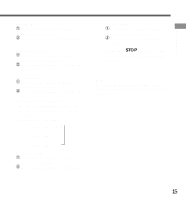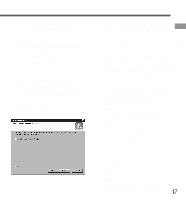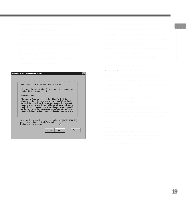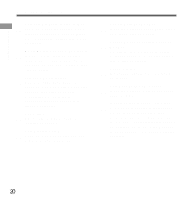Olympus DM-1 DM-1 Instructions (English) - Page 15
Set the hour., Set the minute., Set the year., Set the month., Set the date., Press the, button
 |
View all Olympus DM-1 manuals
Add to My Manuals
Save this manual to your list of manuals |
Page 15 highlights
Setting Time/Date 5 Set the hour. 1 Press the FF/+ button or REW/- button to set the hour. 2 Press the PLAY button to accept the hour. 6 Set the minute. 1 Press the FF/+ button or REW/- button to set the minute. 2 Press the PLAY button to accept the minute. 7 Set the year. 1 Press the FF/+ button or REW/- button to set the year. 2 Press the PLAY button to accept the year. • While you are setting the date, each time the FOLDER button is pressed, the order of the year, month, and day will change. Example: June 20, 2001 01Y 6M 20D ← ↓ 6M 20D 01Y ↓ 20D 6M 01Y 8 Set the month. 1 Press the FF/+ button or REW/- button to set the month. 2 Press the PLAY button to accept the month. 9 Set the date. 1 Press the FF/+ button or REW/- button to set the date. 2 Press the PLAY button to accept the date. 10 Press the STOP button to end. This completes the Time/Date setup procedure. Note If you press the STOP button during the setup operation, the clock will use the items that were set to that point. 15