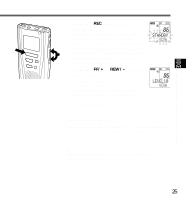Olympus DM-1 DM-1 Instructions (English) - Page 30
Erasing
 |
View all Olympus DM-1 manuals
Add to My Manuals
Save this manual to your list of manuals |
Page 30 highlights
VOICE Erasing Erasing Erasing One File at a Time A selected file can be erased from a folder. REC STOP INDEX/EQ MENU ERASE 1 2 3,4 1 Press the FOLDER button to choose a folder. a 2 Press the FF/+ or REW/- button to choose the file you want to erase. a Current folder 3 Press the ERASE button. "FILE ERASE?" flashes on the display b for approximately 8 seconds. b File to be erased 4 Press the ERASE button once more when "FILE ERASE?" is flashing. The display lights continuously to indicate erasing has started. "ERASE OK" is displayed when the file is erased. File numbers are incremented automatically. Notes • If the ERASE button is not pressed within the 8 seconds after "FILE ERASE?" starts flashing, the DM-1 will revert to stop status. • An erased file cannot be restored. • Locked files cannot be erased (→ P.32). • Files stored on a SmartMedia card with a write-protect seal attached to it cannot be erased (→ P.8). 30