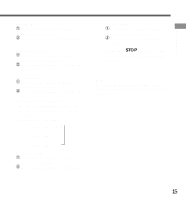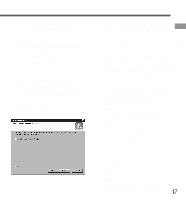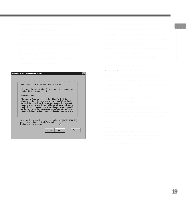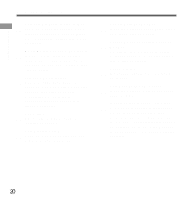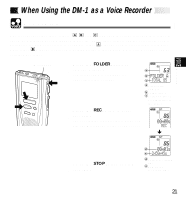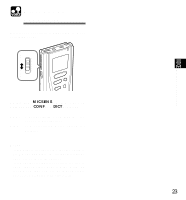Olympus DM-1 DM-1 Instructions (English) - Page 19
Set the Install Option.
 |
View all Olympus DM-1 manuals
Add to My Manuals
Save this manual to your list of manuals |
Page 19 highlights
Installing Software 22 Select the Personal Music Recommendations. If you plan to use the Personal Music Recommendation, click on , if not, select , then click on . Refer to the Personal Music Recommendation screen for the features and contents. 23 Set the Install Option. If you would like to set up a special environment to meet your needs, check . If you don't want to make any changes, check . Then click on . If you checked , skip to step 29. 24 Select where to install MusicMatch Jukebox. Click on if you want to change the MusicMatch Jukebox installation folder. To accept the default folder, click on . 25 Select the folder in which to save music files. Click on if you want to change where to save your music files. To accept the default folder, click on . Note If the installation folder does not exist, a confirmation dialog box opens to get your permission to create a folder for this purpose. Click on . 19