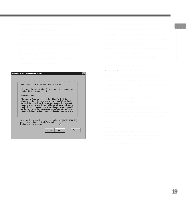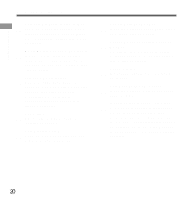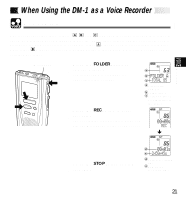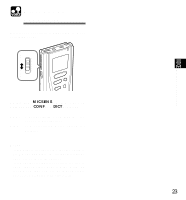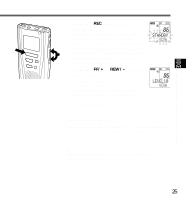Olympus DM-1 DM-1 Instructions (English) - Page 23
Microphone, Sensitivity
 |
View all Olympus DM-1 manuals
Add to My Manuals
Save this manual to your list of manuals |
Page 23 highlights
Microphone Sensitivity Microphone sensitivity is adjustable to meet recording needs. CONF VOICE Microphone Sensitivity MICSENS DICT REC STOP MENU INDEX/EQ ERASE Using the MICSENS switch, choose between the CONF and DICT positions. CONF : High-sensitivity mode that records sounds in all directions. DICT : Low-sensitivity mode suited for dictation. Notes • If you want to clearly record a speaker, switch to DICT mode and place the internal microphone close (5 to 10 cm) to the speaker. • If the ambient (background) noise is too loud to get a clear recording even in DICT mode, we recommend that you use an ME-12 single directional microphone (sold separately). 23

23
VOICE
Microphone Sensitivity
MENU
INDEX/EQ
REC
STOP
ERASE
MICSENS
CONF
DICT
Using the
MICSENS
switch, choose
between the
CONF
and
DICT
positions.
CONF : High-sensitivity mode that records
sounds in all directions.
DICT
: Low-sensitivity mode suited for
dictation.
·····································································
Notes
•
If you want to clearly record a speaker, switch to
DICT mode and place the internal microphone
close (5 to 10 cm) to the speaker.
• If the ambient (background) noise is too loud to
get a clear recording even in DICT mode, we
recommend that you use an ME-12 single
directional microphone (sold separately).
Microphone
Sensitivity
Microphone sensitivity is adjustable to meet
recording needs.