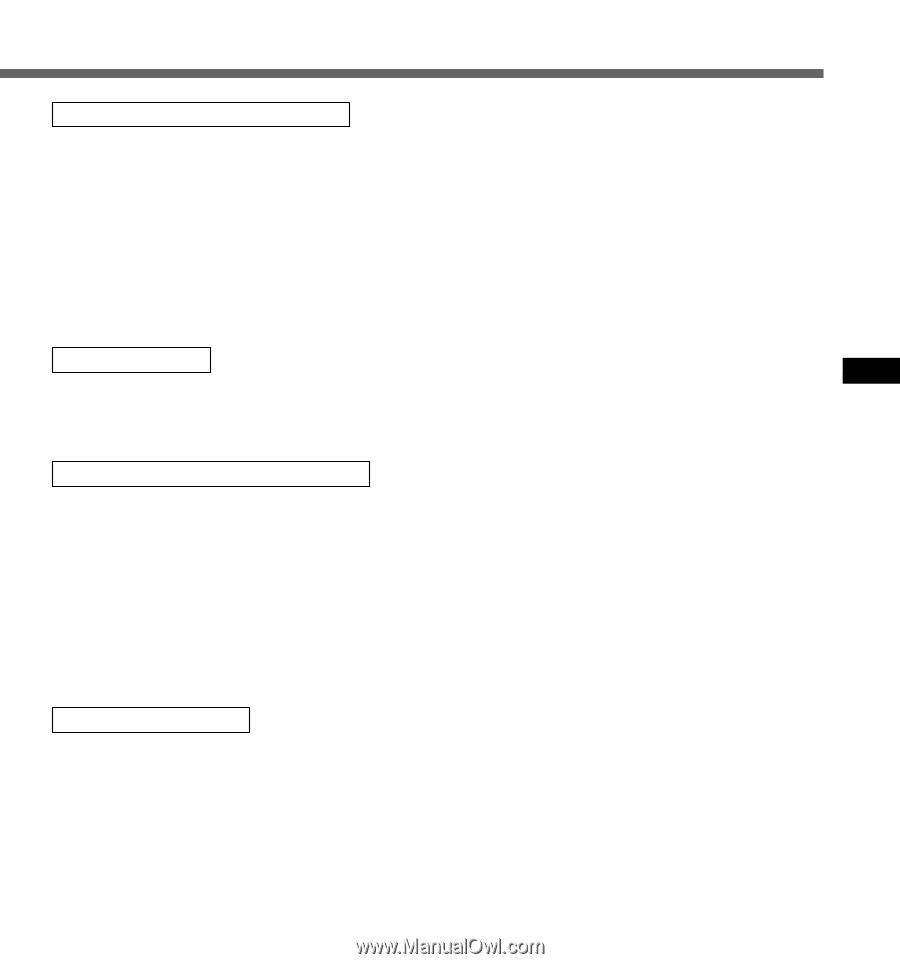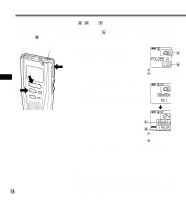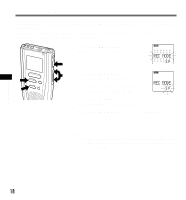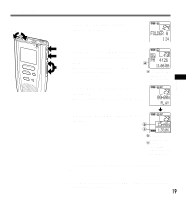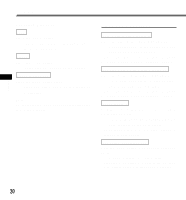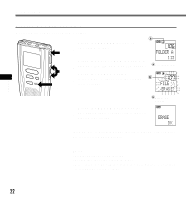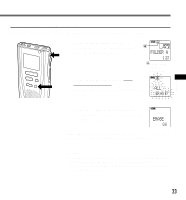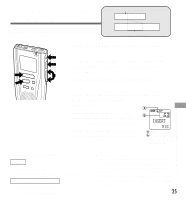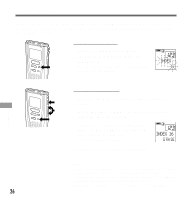Olympus DS 20 DS-2000 Instructions - Purchased Prior to September 2002 (Englis - Page 21
Cue Fast Forward While Playing, Canceling a Cue, Review Fast Rewind While Playing, Canceling
 |
UPC - 050332298736
View all Olympus DS 20 manuals
Add to My Manuals
Save this manual to your list of manuals |
Page 21 highlights
Playing Cue (Fast Forward While Playing) Hold the FF/+ button while playing a file. • The recorder stops when it reaches the end of the file. Continue pressing the FF/+ button to proceed with the cue from the beginning of the next file. • If an index mark is encountered in the middle of the file, the recorder stops at that point, but will proceed with the cue when the FF/+ button is still pressed. Canceling a Cue Release the FF/+ button where you want the file played. ➥ Playback begins. Review (Fast Rewind While Playing) Hold the REW/- button while playing a file. • The recorder stops when it reaches the beginning of the file. Continue pressing the REW/- button to proceed with the review from the end of the next file. • If an index mark is encountered in the middle of the file, the recorder stops at that point, but will proceed with the review if the REW/- button is still pressed. Canceling the Review Release the REW/- button where you want the file played. ➥ Playback begins. 21