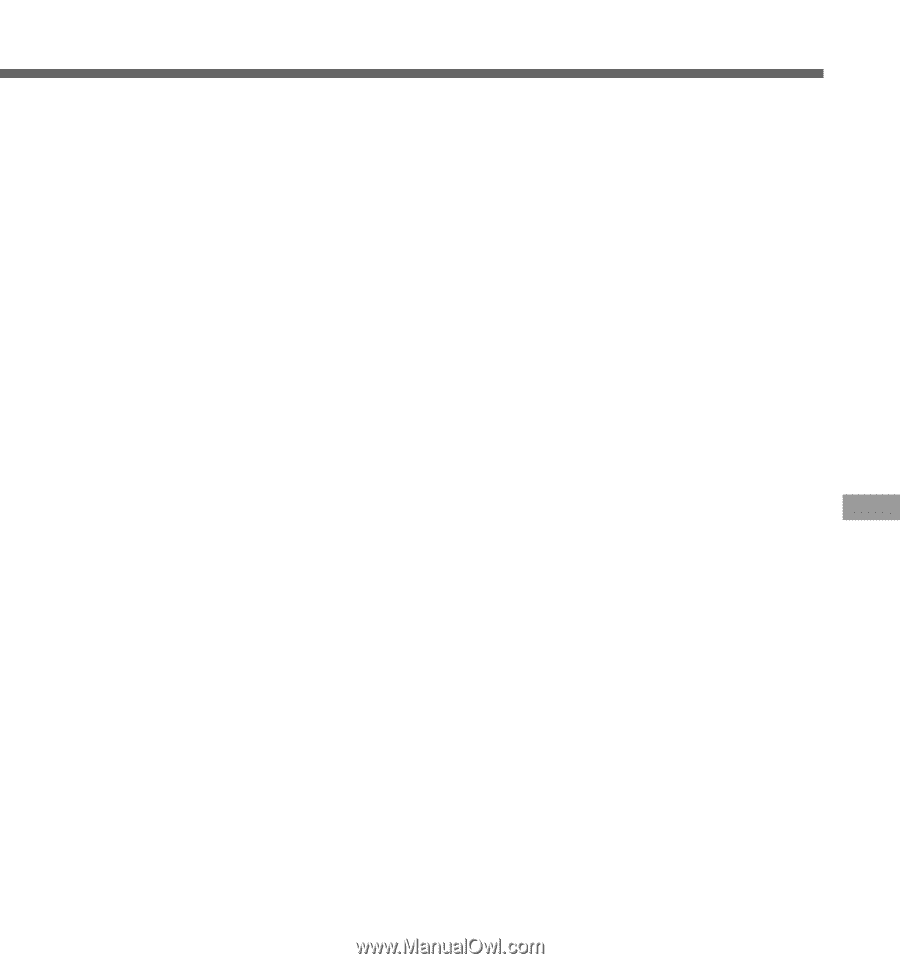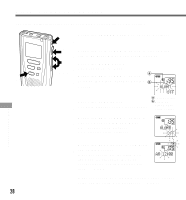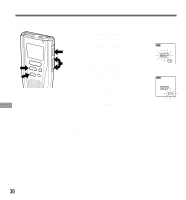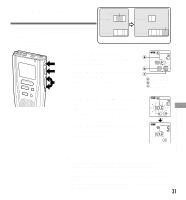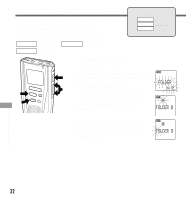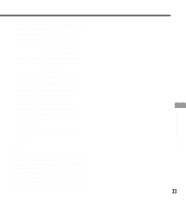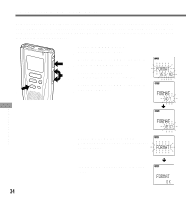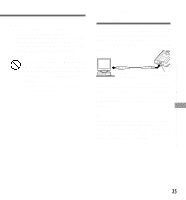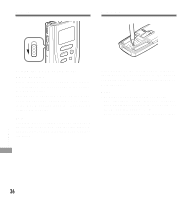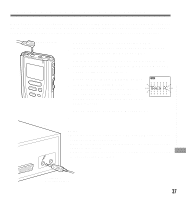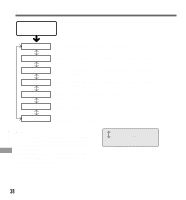Olympus DS 20 DS-2000 Instructions - Purchased Prior to September 2002 (Englis - Page 33
the folder name, press the PLAY
 |
UPC - 050332298736
View all Olympus DS 20 manuals
Add to My Manuals
Save this manual to your list of manuals |
Page 33 highlights
6 Press the FF/+ or REW/- button to choose characters. Available characters are 0 to 9, A to Z, and space. PLAY button: To input the selected character and advance the input position. FOLDER button: Acts as a backspace. ERASE button: To delete the flashing character. INDEX button: Lets you insert one space. 7 When you have finished setting the folder name, press the PLAY button for 1 second or longer. This completes the folder naming procedure. (If you wish to enter another folder name, press the FF/+ or REW/- button to open the folder name setup screen and repeat the process starting from Step 3.) 8 Press the STOP button to close the menu. Assigning Folder Names Notes • The folder naming process ends automatically when the eighth character is set. • Folder names can be changed only if a SmartMedia card is inserted. • A SmartMedia card with a write-protect seal attached to it cannot be changed. • When a SmartMedia card is formatted, folder names that you assigned will be reset to the initial names. 33