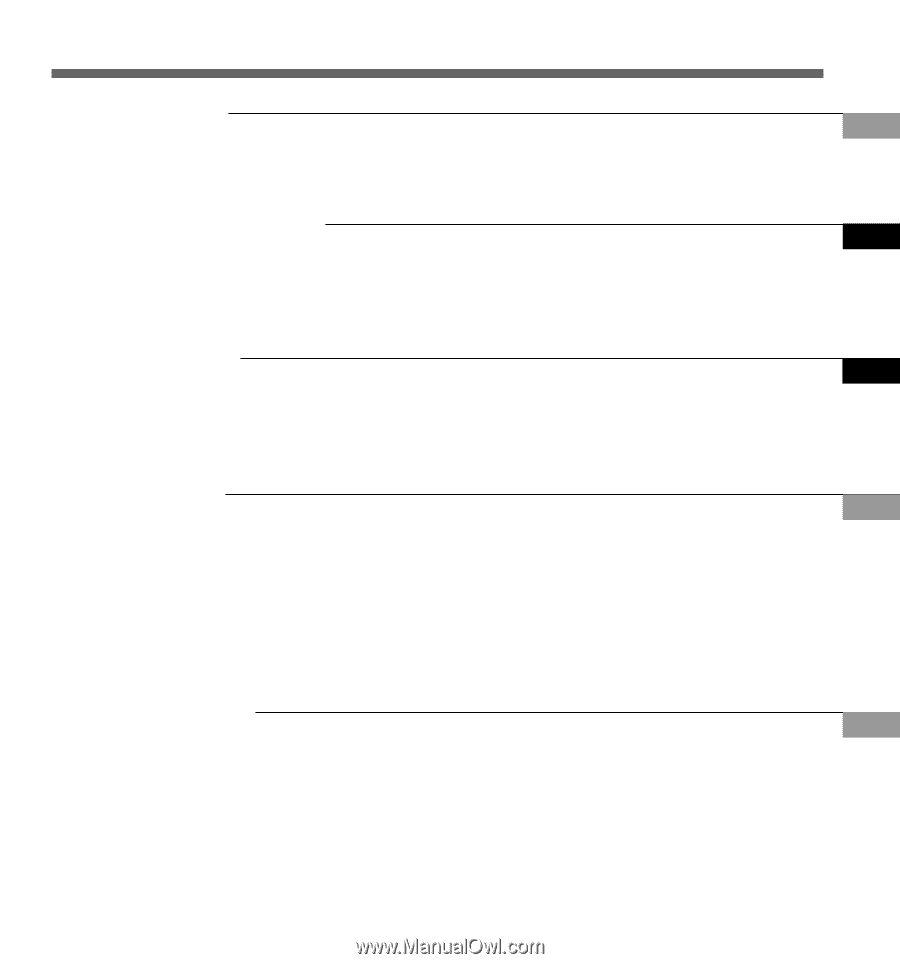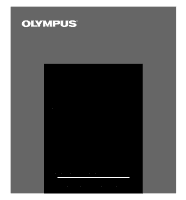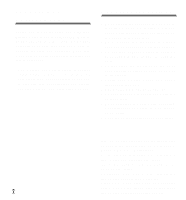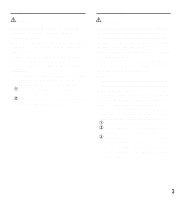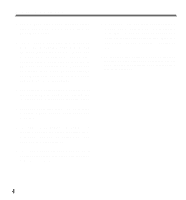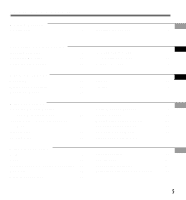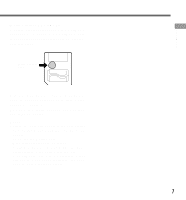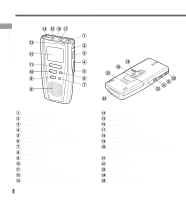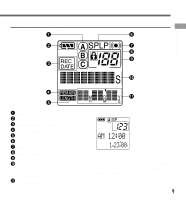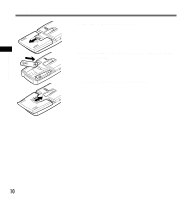Olympus DS 20 DS-2000 Instructions - Purchased Prior to September 2002 (Englis - Page 5
Table of Contents - 19
 |
UPC - 050332298736
View all Olympus DS 20 manuals
Add to My Manuals
Save this manual to your list of manuals |
Page 5 highlights
Table of Contents Getting Started SmartMedia 6 Identification of Parts 8 Preparing For Recording Inserting Batteries 10 Replacing Batteries 11 Using the AC Adapter 11 Basic operations Recording 16 Microphone Sensitivity 17 Recording Modes 18 Other functions Using the Variable Control Voice Actuator (VCVA 24 Inserting Recordings into Previous Files 25 Index Marks 26 Locking Files 27 Other Information Hold 36 Reset 36 Training your PC for Voice Recognition ... 37 Menu List 38 Alarm Message List 39 Inserting and Ejecting SmartMedia cards 12 Setting Time/Date 14 Playing 19 Erasing 22 Alarm Playback Function 28 System Sounds 30 Moving Files Across Folders 31 Assigning Folder Names 32 Formatting SmartMedia 34 Transferring Data to a PC 35 Troubleshooting 40 Specifications 41 Accessories (optional 42 Technical Assistance And Support 43 5