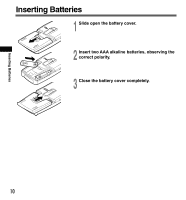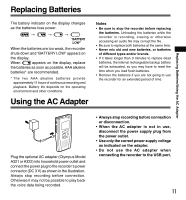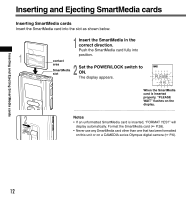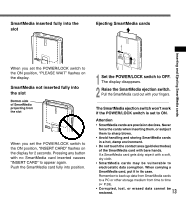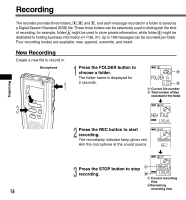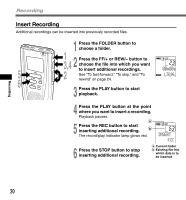Olympus DS 20 DS-2000 Instructions - Purchased In or After September 2002 (Eng - Page 15
Notes
 |
UPC - 050332298736
View all Olympus DS 20 manuals
Add to My Manuals
Save this manual to your list of manuals |
Page 15 highlights
Setting Time/Date Notes • If you press the STOP button during the setup operation, the clock will use the items that were set to that point. • Each press of the FOLDER button during setting toggles the display between the 12-hour and 24hour system. 15
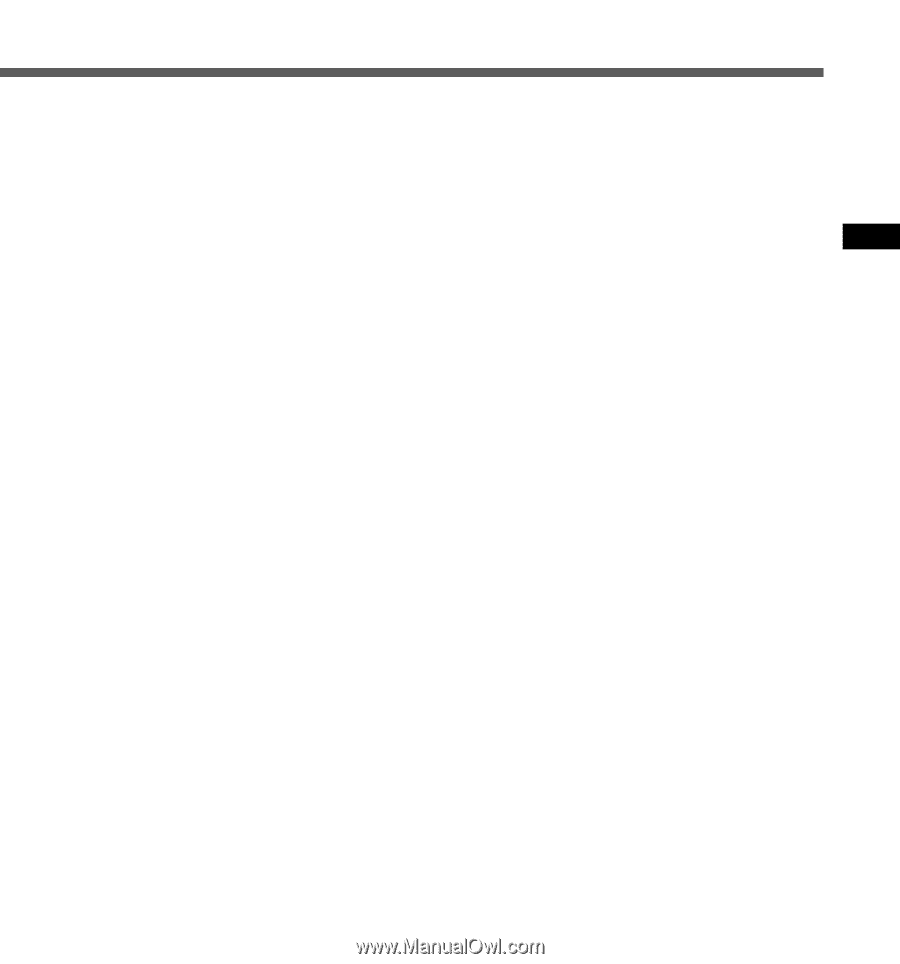
15
Setting Time/Date
Notes
•
If you press the STOP button during the setup
operation, the clock will use the items that were
set to that point.
•
Each press of the FOLDER button during setting
toggles the display between the 12-hour and 24-
hour system.