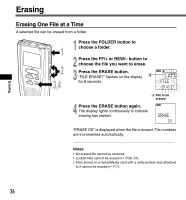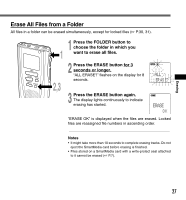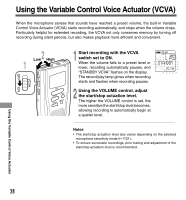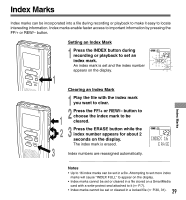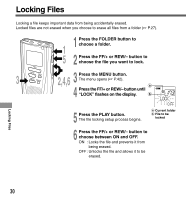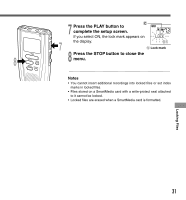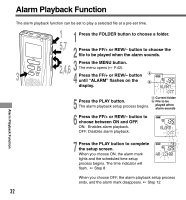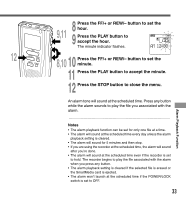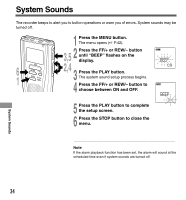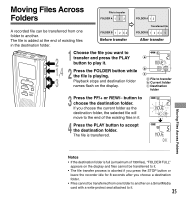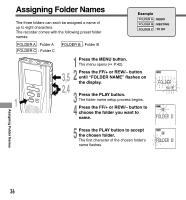Olympus DS 20 DS-2000 Instructions - Purchased In or After September 2002 (Eng - Page 31
Press the PLAY button to, complete the setup screen., Press the STOP button to close the, menu.
 |
UPC - 050332298736
View all Olympus DS 20 manuals
Add to My Manuals
Save this manual to your list of manuals |
Page 31 highlights
REC 8 STOP INDEX MENU ERASE 7 Press the PLAY button to complete the setup screen. If you select ON, the lock mark appears on 7 the display. c Lock mark 8 Press the STOP button to close the menu. Notes • You cannot insert additional recordings into locked files or set index marks in locked files. • Files stored on a SmartMedia card with a write-protect seal attached to it cannot be locked. • Locked files are erased when a SmartMedia card is formatted. Locking Files 31
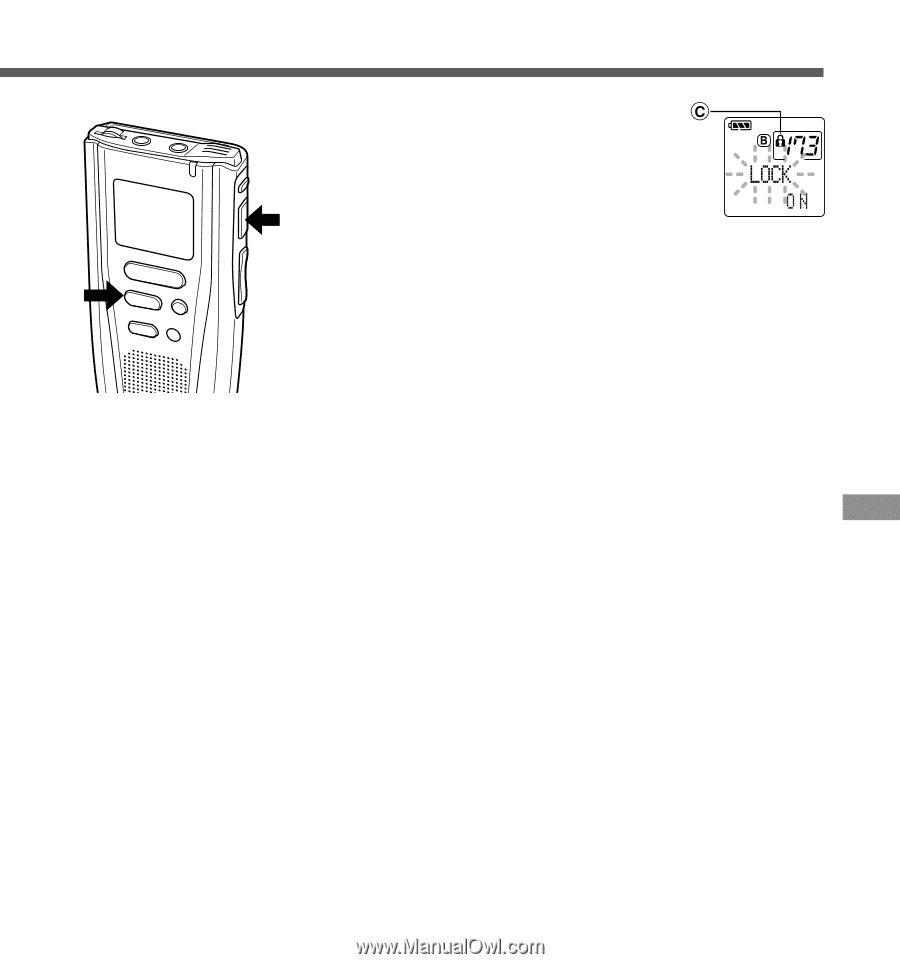
31
Locking Files
c
Lock mark
7
Press the PLAY button to
complete the setup screen.
If you select ON, the lock mark appears on
the display.
8
Press the STOP button to close the
menu.
................................................................................................
Notes
•
You cannot insert additional recordings into locked files or set index
marks in locked files.
•
Files stored on a SmartMedia card with a write-protect seal attached
to it cannot be locked.
•
Locked files are erased when a SmartMedia card is formatted.
MENU
INDEX
REC
STOP
ERASE
8
7