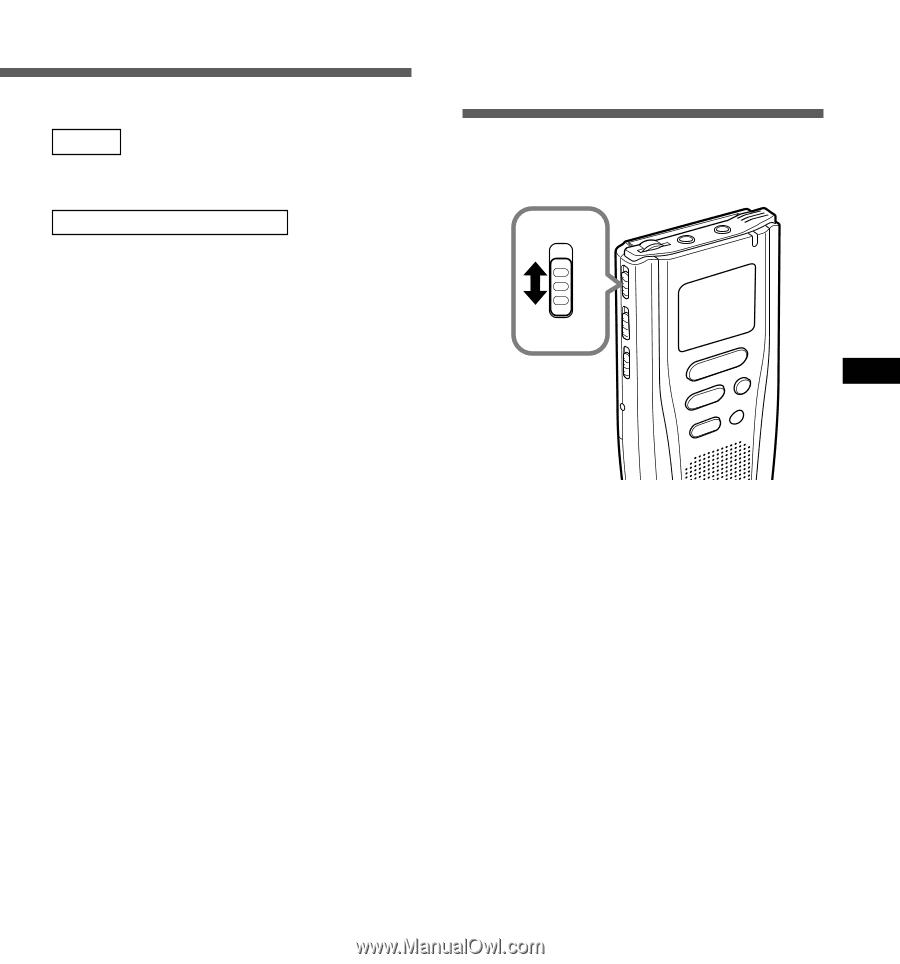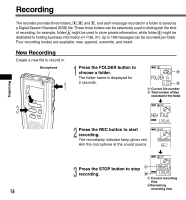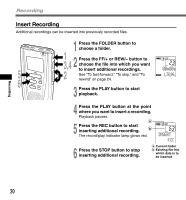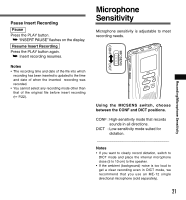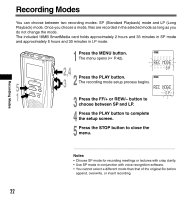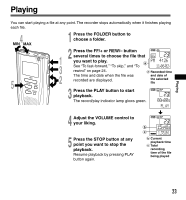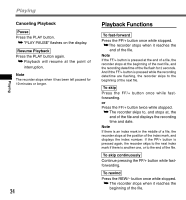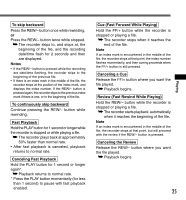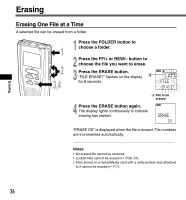Olympus DS 20 DS-2000 Instructions - Purchased In or After September 2002 (Eng - Page 21
Microphone, Sensitivity
 |
UPC - 050332298736
View all Olympus DS 20 manuals
Add to My Manuals
Save this manual to your list of manuals |
Page 21 highlights
Pause Insert Recording Pause Press the PLAY button. ➥ "INSERT PAUSE" flashes on the display. Resume Insert Recording Press the PLAY button again. ➥ Insert recording resumes. Notes • The recording time and date of the file into which recording has been inserted is updated to the time and date of when the inserted recording was recorded. • You cannot select any recording mode other than that of the original file before insert recording ( P.22). Recording/Microphone Sensitivity MICSENS CONF DICT Microphone Sensitivity Microphone sensitivity is adjustable to meet recording needs. REC STOP INDEX MENU ERASE Using the MICSENS switch, choose between the CONF and DICT positions. CONF : High-sensitivity mode that records sounds in all directions. DICT : Low-sensitivity mode suited for dictation. Notes • If you want to clearly record dictation, switch to DICT mode and place the internal microphone close (5 to 10 cm) to the speaker. • If the ambient (background) noise is too loud to get a clear recording even in DICT mode, we recommend that you use an ME-12 single directional microphone (sold separately). 21