Olympus DS 4000 DS-4000 Online Instructions (English) - Page 2
Getting Started, Basic operations, Other functions, Managing Files on Your PC - recorder
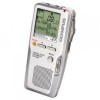 |
UPC - 050332147188
View all Olympus DS 4000 manuals
Add to My Manuals
Save this manual to your list of manuals |
Page 2 highlights
Table of Contents Table of Contents 2 Safe and Proper Usage 4 General Precautions 5 1 Getting Started Main Features 9 xD-Picture Card 10 Identification of Parts 11 Installing Batteries 13 Charging Battery 15 Information Regarding Rechargeable Batteries 16 Turning ON the Recorder 17 Power Save Mode 17 Dealer Option Items 18 A, B Programmable Buttons 18 Setting Time/Date (TIME&DATE 19 Inserting and Ejecting a Card 21 2 Basic operations Recording 23 Using the Variable Control Voice Actuator (VCVA 27 Hands-free Recording 28 Recording Monitor 28 Playing 29 Erasing 31 3 Other functions Menu List 35 Learning to Use the Menu 36 Locking Files (LOCK 37 Index Marks 38 LCD Display Information 39 Setting Priority Levels 42 Setting Job Data 43 Setting Option Item 45 Formatting the Card (FORMAT 46 4 Managing Files on Your PC DSS Player Software 48 Installing DSS Player Software 50 Uninstalling DSS Player Software 51 Using Online Help 52 Connecting Recorder to PC 53 Running DSS Player 55 2











