Olympus DS 4000 DS-4000 Online Instructions (English) - Page 74
Check [Auto-send/receive], and enter the time interval of automatic attempts
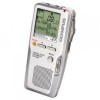 |
UPC - 050332147188
View all Olympus DS 4000 manuals
Add to My Manuals
Save this manual to your list of manuals |
Page 74 highlights
Sending Dictation Files/Receiving Document Files Sending Dictation Files/Receiving Document Files Sending/receiving Automatically You can set the application to make a connection to the server at the certain interval for sending dictation files and/or receiving document files. 1 From the [Tools] menu, select [Options], then click the [General] tab in the Option dialog box. 2 Check [Auto-send/receive], and enter the time interval of automatic attempts of sending and receiving. 4 3 Set the auto-sending function and the document file retrieve function according to the instructions on P.70-72 respectively. Macintosh Dictation files are stored in the Message folder on the hard disk. If you want to send a dictation file by attaching it to e-mail, select the file from the Message folder. The Message folder location can be found by selecting [Options] from the [Download] menu. Playing Received DSS Files When sending DSS files to a user who does not have the DSS Player software, the user will not be able to play the received DSS file. A free DSS Player from Olympus, DSS Player Lite, can be downloaded from the Olympus website at: http://www.olympusamerica.com/cpg_section/cpg_downloads.asp http://cf.olympus-europa.com/consumer/voice/downloads/downloads.cfm 74















