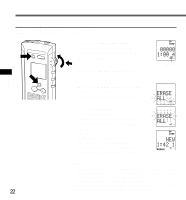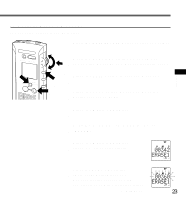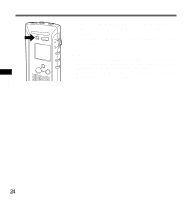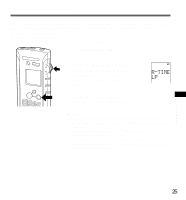Olympus DS320 DS-320 ViaVoice Kit Instructions (745 KB) - Page 20
Other Operations - review
 |
UPC - 050332130944
View all Olympus DS320 manuals
Add to My Manuals
Save this manual to your list of manuals |
Page 20 highlights
Playing and Volume Control Playing and Volume Control Other Operations Operation Fast Playback Press the PLAY button for 1 second or (FPLY) longer while playing a message. Fast Forward Press the FF button while stopped. (FF) Rewind (REW) Press the REW button while stopped. Cue (CUE) (Fast Forward While Playing) Press and hold the FF button while playing a message. Review (REV) (Rewind While Playing) Hold the REW button while playing a message. How to Cancel Press the PLAY button for 1 second or longer again. ➥The recorder will resume normal playback. Press the STOP button. ➥The recorder stops immediately. (If you do not press the STOP button, the recorder will skip to the end of the message and then stop automatically.) Press the STOP button. ➥The recorder stops immediately. (If you do not press the STOP button, the recorder will skip back to the beginning of the message and then stop automatically.) Release the FF button. ➥The recorder will resume normal playback. (If you do not release the FF button, the recorder will skip to the end of the message and then stop automatically.) Release the REW button. ➥The recorder will resume normal playback. (If you do not release the REW button, the recorder will skip back to the beginning of the message and then stop automatically.) • In FPLY, the recorder plays messages about 1.5 times faster than normal. • If you press the FF button again during a fast-forward operation the recorder will skip to the beginning of the next message. • If you press the REW button again during a rewind operation the recorder will skip to the beginning of that message. • Parentheses denote mode indications that appear on the display. "FPLY" appears for 1 second when this mode is entered. "FF", "REW", "CUE", or "REV" appears during its mode. 20