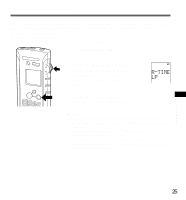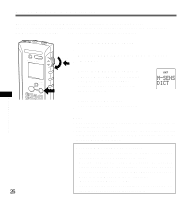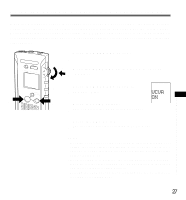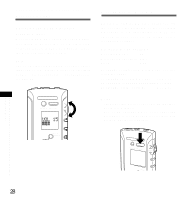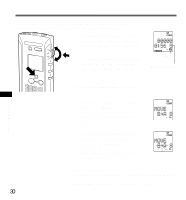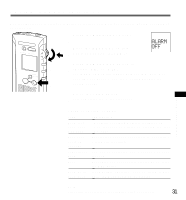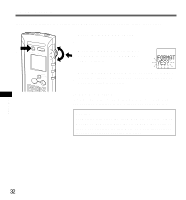Olympus DS320 DS-320 ViaVoice Kit Instructions (745 KB) - Page 30
Transferring Messages
 |
UPC - 050332130944
View all Olympus DS320 manuals
Add to My Manuals
Save this manual to your list of manuals |
Page 30 highlights
Transferring Messages Transferring Messages A recorded message can be transferred from one folder to the other. The file is added as the last message in the destination folder. ERASE SP DICT M/VEONLU 1 IFNODLEDXE/ R 3,5 2,4 1 Press the INDEX/FOLDER button to choose the folder containing the message you want to move. 2 Move the MENU/VOL switch up or down to choose the number of the message you want to move. REC STOP 3 Press the MENU/VOL switch. 4 Move the MENU/VOL switch up to choose "MOVE". The source folder is displayed on the left, and the destination folder on the right. Folder Message number 5 Press the MENU/VOL switch. An arrow mark flashes and then "OK" appears on the display when the message is moved. "NEW" appears on the display in the destination folder Canceling a move In Step 5, press the STOP button before pressing the MENU/ VOL switch. The recorder will return to the screen in Step 2. 30