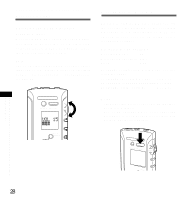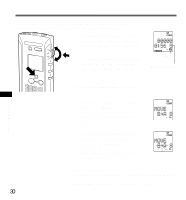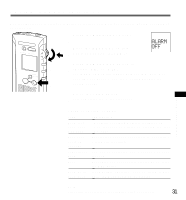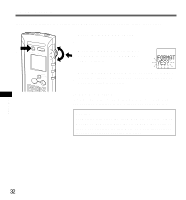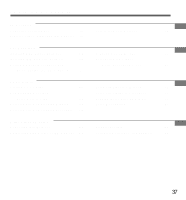Olympus DS320 DS-320 ViaVoice Kit Instructions (745 KB) - Page 33
If the display or the recorder acts strangely, lightly press the reset button in the battery,
 |
UPC - 050332130944
View all Olympus DS320 manuals
Add to My Manuals
Save this manual to your list of manuals |
Page 33 highlights
Reset Menu List Reset If the display or the recorder acts strangely, lightly press the reset button in the battery compartment with the tip of a ballpoint pen or a similar object. Notes • Do not use a sharp object such as a needle. • Pressing the reset button may cause the clock to change. Verify the correct time and reset the time and date. • Voice data is not erased when the recorder is reset. Press the MENU/VOL switch R-TIME (P.25) M-SENS (P.26) VCVA (P.27) R-MODE (P.16) ALARM (P.31) FORMAT (P.32) ID (P.13) TIME/DATE (P.11) ERASE (P.23) MOVE (P.30) ERASE ALL (P.22) : Move the MENU/VOL switch up and down. Notes • Stop the recorder before choosing any menu settings. • The recorder will stop if you leave it idle for 3 minutes or longer during menu setup operations. 33 Menu List