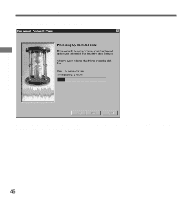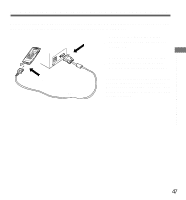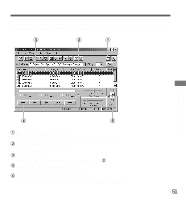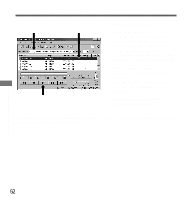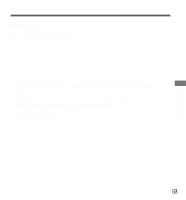Olympus DS320 DS-320 ViaVoice Kit Instructions (745 KB) - Page 51
Voice File Playback Window
 |
UPC - 050332130944
View all Olympus DS320 manuals
Add to My Manuals
Save this manual to your list of manuals |
Page 51 highlights
Voice File Playback Window A voice file can be played back from the main window. • To display the main window from the downloading window, click the Main Window button in the downloading window. 3 2 1 Voice File Playback Window 4 5 1 Downloading Window button Closes the main window and opens the downloading window. 2 Current Folder Provides selection of folders in the PC. 3 Voice File list box Shows the list of voice files in the folder selected in 2. 4 Playback control buttons Used for playing back or stopping audio files. 5 OLE button Click to export voice files to E-mail software or another application. 51

51
Voice File Playback Window
A voice file can be played back from the main window.
•
To display the main window from the downloading window, click the Main Window button in the downloading window.
1
Downloading Window button
Closes the main window and opens the downloading window.
2
Current Folder
Provides selection of folders in the PC.
3
Voice File list box
Shows the list of voice files in the folder selected in
2
.
4
Playback control buttons
Used for playing back or stopping audio files.
5
OLE button
Click to export voice files to E-mail software or another application.
1
2
3
4
5
Voice File Playback W
indow