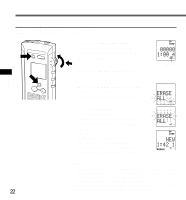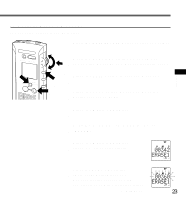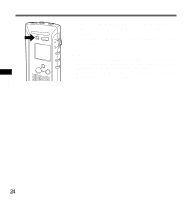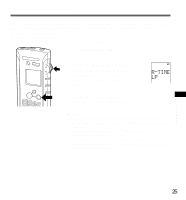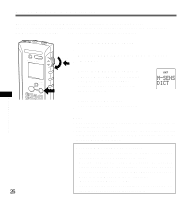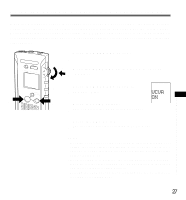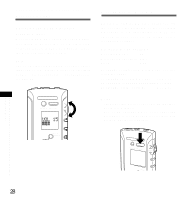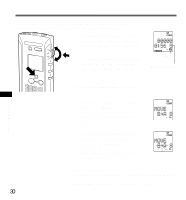Olympus DS320 DS-320 ViaVoice Kit Instructions (745 KB) - Page 25
Recording Modes
 |
UPC - 050332130944
View all Olympus DS320 manuals
Add to My Manuals
Save this manual to your list of manuals |
Page 25 highlights
Recording Modes The recorder provides approximately 2 hours and 30 minutes of continuous recording* in SP mode and approximately 5 hours and 20 minutes* in LP mode. The default is SP mode. SP mode: Standard Playback mode LP mode: Long Playback mode *Recording time may be reduced if many short messages are recorded. 1,2 ERASE SP DICT M/VEONLU IFNODLEDXE/ R REC STOP 3 1 Press the MENU/VOL switch. 2 Press the MENU/VOL switch to choose the recording mode. The MENU/VOL switch toggles between "SP" and "LP" modes each time you press it. 3 Press the STOP button. This completes the setup procedure Notes • Recording mode cannot be changed in the middle of a message. • The remaining recording time indicator is updated when recording mode is switched. • SP mode is recommended in the following situations: - A better quality recording is desired. - Meetings or lectures need to be clearly recorded. - Messages will be transferred to a PC for speech-to-text conversion with voice recognition software. Recording Modes 25