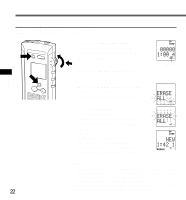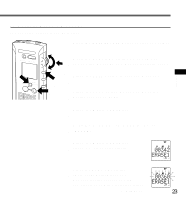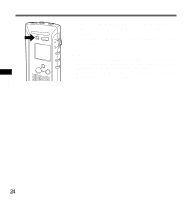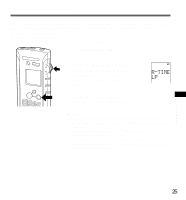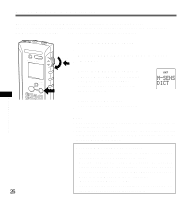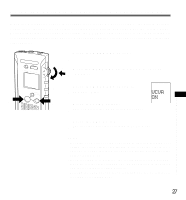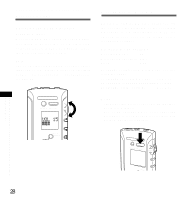Olympus DS320 DS-320 ViaVoice Kit Instructions (745 KB) - Page 23
To Partially Erase a Message
 |
UPC - 050332130944
View all Olympus DS320 manuals
Add to My Manuals
Save this manual to your list of manuals |
Page 23 highlights
Erasing To Partially Erase a Message You can select part of a message to erase. ERASE SP DICT M/VEONLU 1 IFNODLEDXE/ R REC STOP 2,6 1 Press the INDEX/FOLDER button to choose a folder. 2 Move the MENU/VOL switch up or down to choose the message you want to partially erase. 5,7,8 3 3 Press the PLAY button to play the message. 4 4 Press the STOP button where you want the partial erasure to begin. 5 Press the MENU/VOL switch. 6 Move the MENU/VOL switch up to choose "ERASE". 7 Press the MENU/VOL switch. Playback resumes automatically. 8 Press the MENU/VOL switch again at the point where you want the partial erasure to stop. The erasure ending time indicator will flash. (continued) 23

23
Erasing
To Partially Erase a Message
You can select part of a message to erase.
1
Press the INDEX/FOLDER button to choose a folder.
2
Move the MENU/VOL switch up or down to
choose the message you want to partially erase.
3
Press the PLAY button to play the message.
4
Press the STOP button where you want the
partial erasure to begin.
5
Press the MENU/VOL switch.
6
Move the MENU/VOL switch up to choose
“ERASE”.
7
Press the MENU/VOL switch.
Playback resumes automatically.
8
Press the MENU/VOL switch
again at the point where you
want the partial erasure to stop.
The erasure ending time indicator will flash.
4
1
2,6
3
5,7,8
SP DICT
INDEX/
FOLDER
REC
STOP
ERASE
MENU
/VOL
(continued)