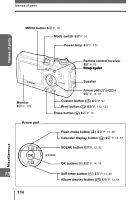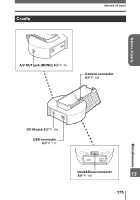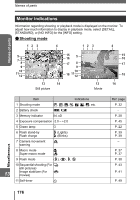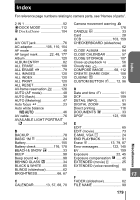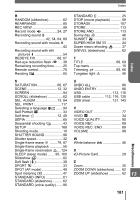Olympus IR 300 IR-300 Advanced Manual (English) - Page 178
Voice Play
 |
UPC - 050332151352
View all Olympus IR 300 manuals
Add to My Manuals
Save this manual to your list of manuals |
Page 178 highlights
Names of parts Names of parts (Playback modes Screens with [INFO] set to [DETAIL] are shown below. g"Changing the amount of information displayed on the screen" (P.61) 1 2 3 4 56 1 2 3 45 6 10 13 100-0005 5M 7 13 SIZE:2560 1920 8 +2.0 9 10 '05.06.02.12:30 11 VOICE PLAY 5 12 Still picture 100-0005 7 SIZE:320 240 8 +2.0 9 WB AUTO 10 '05.06.02.12:30 11 00:00:00/12:56:34 12 Movie Item 1 Battery check e, f Indications Ref. page - 2 Memory indicator IN, xD, J P. 28 3 Store K (not store or complete store) 4 Print reservation/ number of prints Movie 5 Sound record 6 PROTECT < × 10 n H 9 P. 123 P. 59 P. 59 P. 77 7 Record mode B5M, e3M, f2M, L1M, E(for still pictures), F, M(for movies) P. 24 8 Image size 2560 × 1920, 2048 × 1536, 1600 × 1200, etc. P. 24 9 Exposure compensation -2.0 - +2.0 10 White balance WB AUTO, 5, 3, 1, > P. 45 P. 46 11 Date and time '05.12.11 15:30 P. 101 12 Frame number Playing time/Total recording time 13 File number 5 00:00/00:36 M 100 - 0005 P. 56, 85 P. 59 P. 56, 59 Miscellaneous 13 Note • The indications that appear on a movie picture that has been selected and displayed from the index display are different from those that appear when the movie picture is displayed using the movie playback function. 178