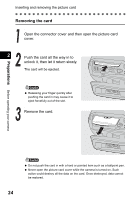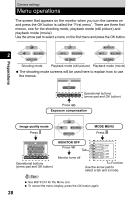Olympus Stylus 410 Digital Stylus 410 Digital Reference Manual (English) - Page 25
xD-Picture Card, signals. Do not touch the gold area. - camera manual
 |
View all Olympus Stylus 410 Digital manuals
Add to My Manuals
Save this manual to your list of manuals |
Page 25 highlights
Preparations Before operating your camera Inserting and removing the picture card xD-Picture Card This camera uses an xD-Picture Card. "Card" in this manual refers to the xD-Picture Card. The camera uses the picture card to record pictures. Pictures recorded and stored on the picture card can be erased or transferred and edited on a computer. c You can use this space to briefly describe the contents of the picture card. 2 c d These are the contacts for reading the camera d signals. Do not touch the gold area. Compatible cards xD-Picture Card (16 MB to 512 MB) The number of storable pictures varies depending on the capacity of the card. g"Changing the image size and quality" (P.74) This camera may not recognize a non-Olympus card or a card that was formatted on another device (such as a computer). Using such a card may cause malfunction. Before use, be sure to format the card on this camera. g"Formatting a picture card" (P.52) 25