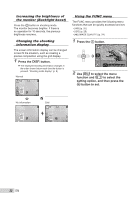Olympus X-560WP X-560WP Instruction Manual (English) - Page 19
Gently press the shutter button all, the way down to stop recording. - red
 |
UPC - 050332170513
View all Olympus X-560WP manuals
Add to My Manuals
Save this manual to your list of manuals |
Page 19 highlights
2 Press the shutter button halfway down to focus on the subject, and gently press the button all the way down to start recording. Lights up red during recording REC Press halfway Press fully 00:34 Remaining recording time (p. 49) 3 Gently press the shutter button all the way down to stop recording. EN 19

1¸
EN
2
Press the shutter button halfway
down to focus on the subject, and
gently press the button all the way
down to start recording.
Press halfway
Press fully
00:34
REC
Lights up red during recording
Remaining recording time (p. 49)
3
Gently press the shutter button all
the way down to stop recording.