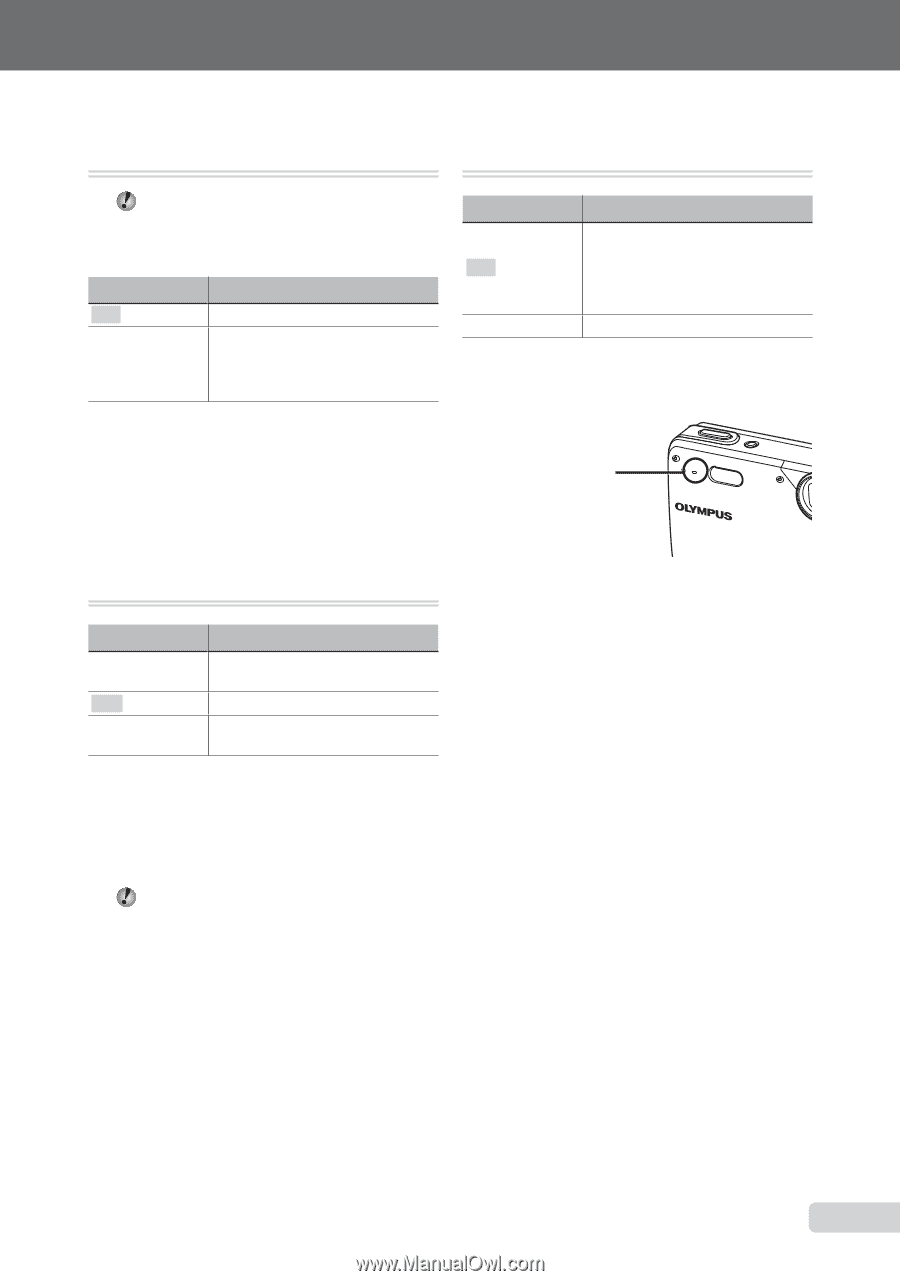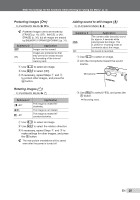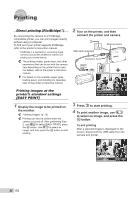Olympus X-560WP X-560WP Instruction Manual (English) - Page 29
Protecting images, Rotating images, Adding sound to still images
 |
UPC - 050332170513
View all Olympus X-560WP manuals
Add to My Manuals
Save this manual to your list of manuals |
Page 29 highlights
Make the settings for the functions while referring to "Using the Menu" (p. 3). Protecting images [0] J PLAYBACK MENU 0 Protected images cannot be erased by [ERASE] (p. 16), [SEL. IMAGE], or [ALL ERASE] (p. 30), but all images are erased by [MEMORY FORMAT]/[FORMAT] (p. 31). Submenu 2 OFF ON Application Images can be erased. Images are protected so that they cannot be erased except by formatting of the internal memory/card. 1 Use cd to select an image. 2 Use ab to select [ON]. 3 If necessary, repeat Steps 1 and 2 to protect other images, and press the button. Adding sound to still images [R] J PLAYBACK MENU R Submenu 2 YES NO Application The camera adds (records) sound for approx. 4 seconds while playing back the image. This is useful for recording notes or comments about the image. No sound is recorded. 1 Use cd to select an image. 2 Aim the microphone toward the sound source. Microphone Rotating images [y] J PLAYBACK MENU y Submenu 2 U +90° V 0° t -90° Application The image is rotated 90° clockwise. The image is not rotated. The image is rotated 90° counter‑clockwise. 1 Use cd to select an image. 2 Use ab to select the rotation direction. 3 If necessary, repeat Steps 1 and 2 to make settings for other images, and press the o button. The new picture orientations will be saved even after the power is turned off. 3 Use ab to select [YES], and press the o button. ● Recording starts. EN 29