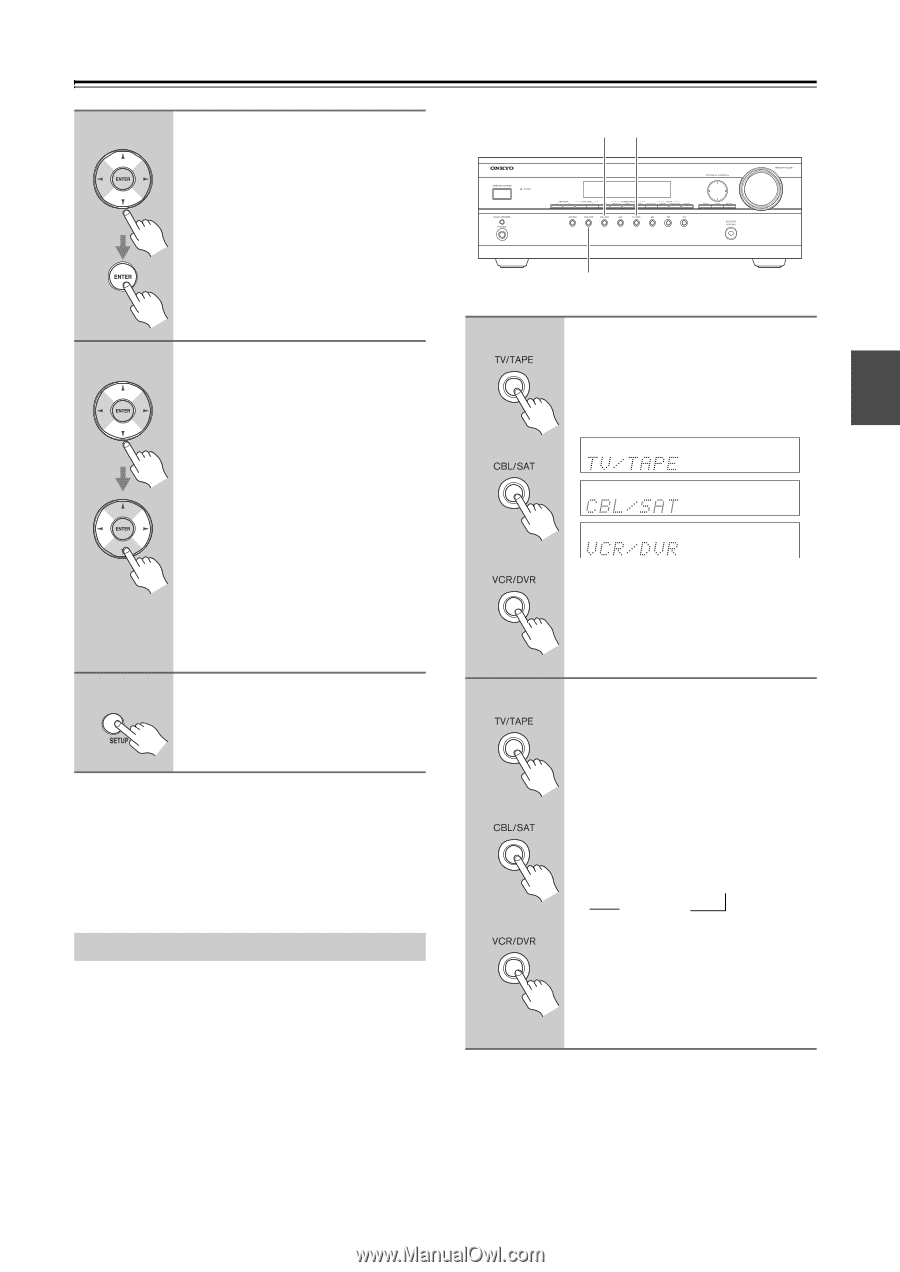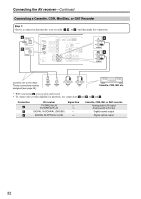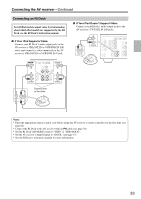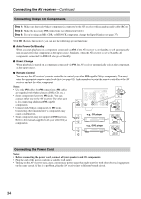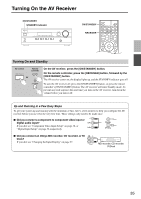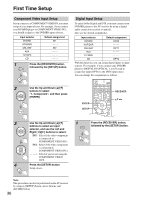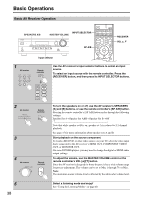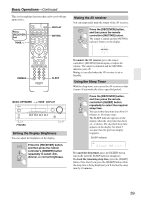Onkyo HT-S3200 B User Manual - Page 37
Changing the Input Display, Press the [TV/TAPE], [CBL/SAT]
 |
View all Onkyo HT-S3200 B manuals
Add to My Manuals
Save this manual to your list of manuals |
Page 37 highlights
First Time Setup-Continued 2 Use the Up and Down [R]/[X] buttons to select "2. Digital Audio", and then press [ENTER]. CBL/SAT TV/TAPE 3 Use the Up and Down [R]/[X] buttons to select an input selector, and then use the Left and Right [F]/[S] buttons to select: COAX: Select if the component is connected to DIGITAL IN COAXIAL. OPT1: Select if the component is connected to DIGITAL IN OPTICAL 1. OPT2: Select if the component is connected to DIGITAL IN OPTICAL 2. - - - - -: Select if the component is connected to an analog input. 4 Press the [SETUP] button. Setup closes. Notes: • Make sure you also set your digital sources to send out a digital signals. Please refer to the digital sources' manual. • This procedure can also be performed on the AV receiver by using its [SETUP] button, arrow buttons, and [ENTER] button. Changing the Input Display If you connect an V-capable Onkyo MiniDisc recorder, CD recorder, or RI Dock to the TV/TAPE IN/OUT jacks, or connect an RI Dock to the CBL/SAT IN or VCR/DVR IN jacks, for V to work properly, you must change this setting. This setting can only be changed on the AV receiver. VCR/DVR 1 or Press the [TV/TAPE], [CBL/SAT] or [VCR/DVR] input selector button so that "TV/TAPE", "CBL/SAT" or "VCR/DVR" appears on the display. or 2 or or → → Press and hold down the [TV/TAPE], [CBL/SAT] or [VCR/DVR] input selector button (about 3 seconds) to change the setting. Repeat this step to select MD, CDR, or DOCK. For the TV/TAPE input selector, the setting changes in this order: TV/TAPE → MD → CDR DOCK For the CBL/SAT input selector, the setting changes in this order: CBL/SAT ↔ DOCK For the VCR/DVR input selector, the setting changes in this order: VCR/DVR ↔ DOCK Note: DOCK can be selected for the TV/TAPE, CBL/SAT or VCR/DVR input selector, but not at the same time. 37