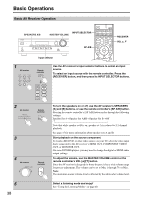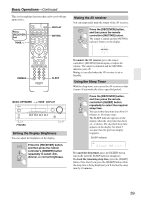Onkyo HT-S3200 B User Manual - Page 42
Listening to the Radio, Listening to AM/FM Stations
 |
View all Onkyo HT-S3200 B manuals
Add to My Manuals
Save this manual to your list of manuals |
Page 42 highlights
Listening to the Radio Listening to AM/FM Stations AM RTUNINGX ■ Manual Tuning Mode 1 Press the [TUNING MODE] button so that the AUTO indicator disappears from the display. FM TUNING MODE With the built-in tuner, you can enjoy AM and FM radio stations and store your favorite stations as presets for easy selection. Use the [AM] or [FM] input selector button to select "AM" or "FM". In this example, FM has been selected. or Band Frequency (Actual display depends on country.) Tuning into AM/FM Radio Stations ■ Auto Tuning Mode 1 Press the [TUNING MODE] button so that the AUTO indicator appears on the display. 2 Press and hold the TUNING Up or Down [R]/[X] button. The frequency stops changing when you release the button. Press the button repeatedly to change the frequency one step at a time. Radio frequency can be changed in 0.05 MHz steps for FM and 9 kHz steps for AM. In Manual Tuning mode, FM stations will be in mono. Tuning into Weak FM Stereo Stations If the signal from a stereo FM station is weak, it may be impossible to get good reception. In this case, switch to Manual Tuning mode and listen to the station in mono. Note: You can also use the remote controller's Up and Down [R]/[X] buttons to tune the radio. 2 Press the TUNING Up or Down [R]/[X] button. Searching stops when a station is found. When tuned into a station, the TUNED indicator appears. When tuned into a stereo FM station, the FM STEREO indicator also appears. FM STEREO AUTO TUNED 42