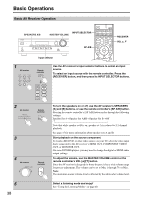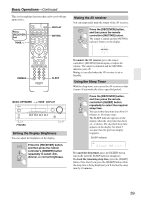Onkyo HT-S3200 B User Manual - Page 43
Displaying AM/FM Radio Information, Tuning into Stations by Frequency
 |
View all Onkyo HT-S3200 B manuals
Add to My Manuals
Save this manual to your list of manuals |
Page 43 highlights
Listening to the Radio-Continued ■ Tuning into Stations by Frequency You can tune into AM and FM stations directly by entering the appropriate frequency. Displaying AM/FM Radio Information DISPLAY AM FM Press the [DISPLAY] button repeatedly to cycle through the available information. Number buttons D.TUN Band Frequency Preset # Listening mode 1 or Press the [AM] or [FM] button to select "AM" or "FM", followed by the [D.TUN] button. (Actual display depends on country.) 2 Within 8 seconds, use the number buttons to enter the frequency of the radio station. For example, to tune to 87.5 (FM), press 8, 7, 5. 43

43
Listening to the Radio
—Continued
■
Tuning into Stations by Frequency
You can tune into AM and FM stations directly by
entering the appropriate frequency.
Displaying AM/FM Radio Information
1
Press the [AM] or [FM] button to
select “AM” or “FM”, followed by
the [D.TUN] button.
(Actual display depends on country.)
2
Within 8 seconds, use the
number buttons to enter the
frequency of the radio station.
For example, to tune to 87.5 (FM),
press 8, 7, 5.
FM
AM
D.TUN
Number
buttons
or
Press the [DISPLAY] button
repeatedly to cycle through the
available information.
DISPLAY
Band
Listening mode
Frequency
Preset #