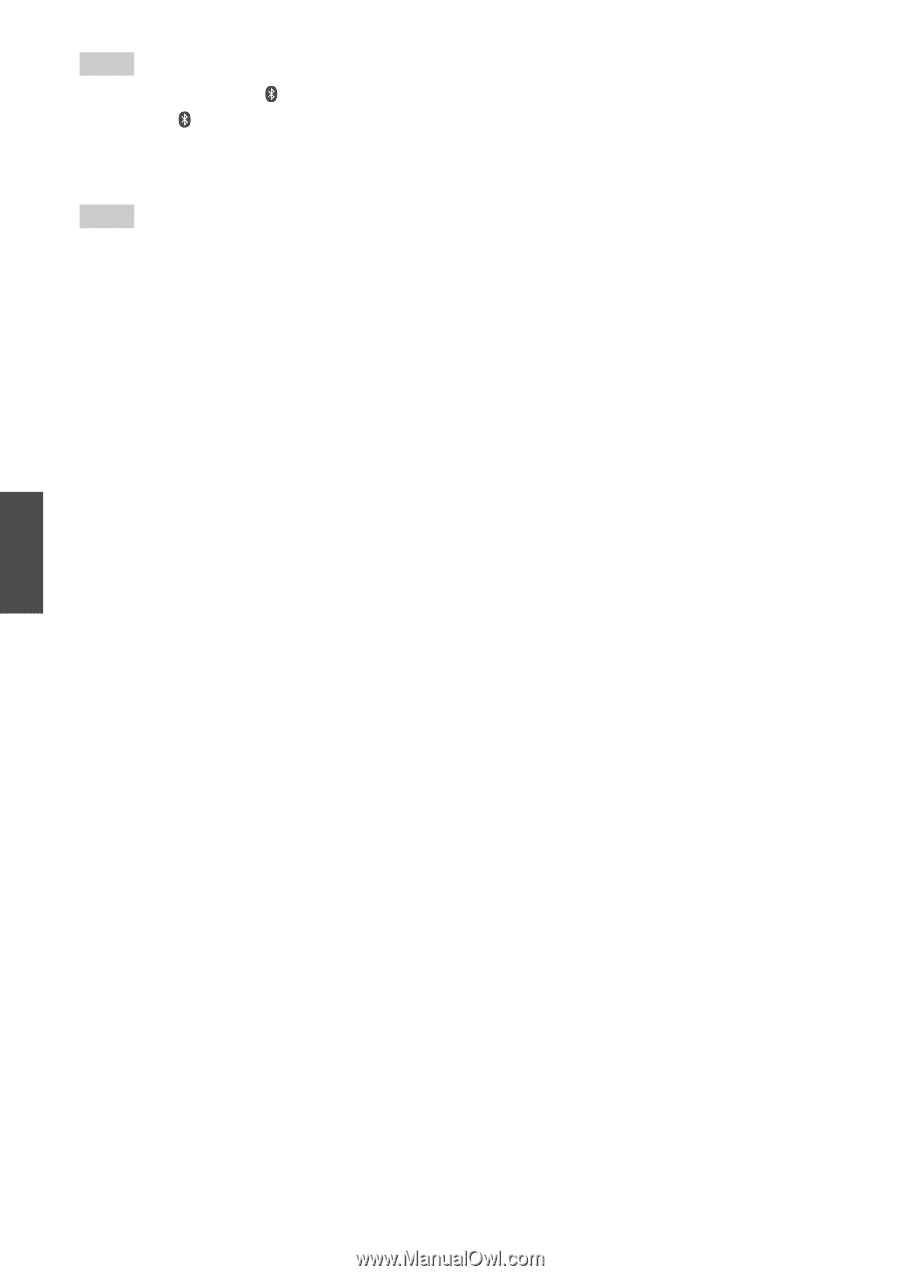Onkyo LS3100 Owner Manual - Page 20
INPUT, the ninth Bluetooth device, the pairing information
 |
View all Onkyo LS3100 manuals
Add to My Manuals
Save this manual to your list of manuals |
Page 20 highlights
Tip • If you press and hold the /TV input button on the top panel or INPUT on the remote controller for three seconds with Bluetooth selector selected, the Bluetooth connection to the Bluetooth-enabled device is interrupted and start the pairing. Note • If there is no sound output even after the paring is done successfully, consult the user manual of the Bluetooth-enabled device, and then select the "Onkyo LS3100" as the audio output device. • The controller can store the pairing information of up to 8 Bluetooth devices. If the pairing is done for the ninth Bluetooth device, the pairing information of device connected via Bluetooth in the most past times is erased. • For some Bluetooth-enabled devices, a pairing is necessary for every reconnection. • The multiple Bluetooth devices cannot be connected at the same time. En 20