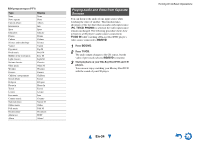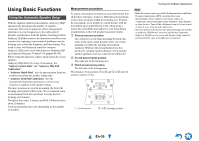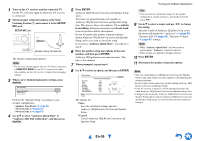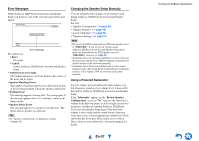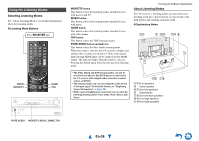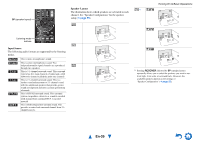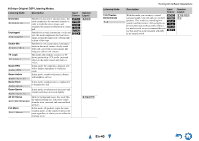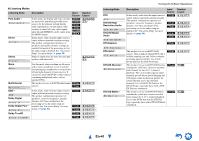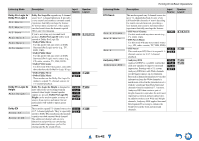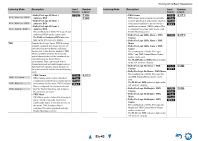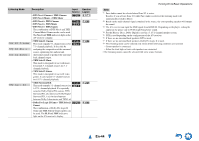Onkyo TX-NR717 Owner Manual - Page 39
En-39, Input Source, Speaker Layout - speaker setup
 |
View all Onkyo TX-NR717 manuals
Add to My Manuals
Save this manual to your list of manuals |
Page 39 highlights
SP (speaker layout) Speaker Layout The illustration shows which speakers are activated in each channel. See "Speaker Configuration" for the speaker setup (➔ page 55). ; /*1 Turning On & Basic Operations # C Listening mode buttons Input Source The following audio formats are supported by the listening modes. " 4 % ' ( ) This is mono (monophonic) sound. This is stereo (stereophonic) sound. Two independent audio signal channels are reproduced through two speakers. This is 5.1-channel surround sound. This surround system has five main channels of sound and a sixth subwoofer channel (called the point-one channel). This is 7.1-channel surround sound. This is a further sound enhancement to 5.1-channel sound with two additional speakers that provide greater sound envelopment and more accurate positioning of sounds. This is DTS-ES surround sound. This surround system can produce a discrete or a matrix-encoded sixth channel from existing DTS 5.1 encoded material. This is Dolby Digital EX surround sound. This provides a center back surround channel from 5.1channel sources. 9 $ 7 *1 Pressing RECEIVER followed by SP (speaker layout) repeatedly allows you to select the speakers you want to use: front high, front wide, or surround back. However, the available speakers depend on the settings of "Speaker Configuration" (➔ page 55), En-39