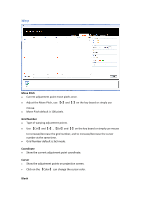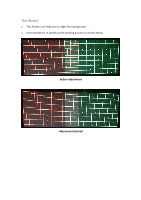Optoma ZU850 Warping and blending software Manual - Page 11
Enable Marker
 |
View all Optoma ZU850 manuals
Add to My Manuals
Save this manual to your list of manuals |
Page 11 highlights
Enable Marker Marker can help user to align the overlap area. Set the start position and the corresponding width to speed up the blending process as shown below. Before adjustment Adjustment finished

Enable Marker
Marker can help user to align the overlap area.
Set the start position and the corresponding width to speed up the blending
process as shown below.
Before adjustment
Adjustment finished