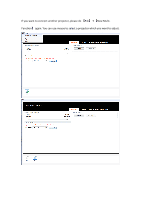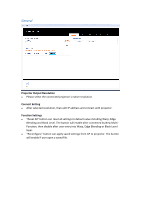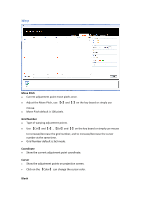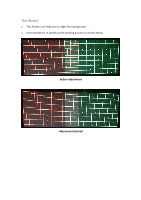Optoma ZU850 Warping and blending software Manual - Page 6
Move Pitch, Grid Number, Coordinate, Cursor, Blank
 |
View all Optoma ZU850 manuals
Add to My Manuals
Save this manual to your list of manuals |
Page 6 highlights
Warp Move Pitch Current adjustment point move pixels once. Adjust the Move Pitch, use 【+】and【-】on the key board or simply use mouse. Move Pitch default is 100 pixels. Grid Number Type of warping adjustment points. Use 【Ctrl】and【+】, 【Ctrl】and【-】on the key board or simply use mouse to increase/decrease the grid number, and to increase/decrease the cursor number at the same time. Grid Number default is 3x3 mode. Coordinate Show the current adjustment point coordinate. Cursor Show the adjustment points on projection screen. Click on the 【Color】 can change the cursor color. Blank

Warp
Move Pitch
Current adjustment point move pixels once.
Adjust the Move Pitch, use
【
+
】
and
【
-
】
on the key board or simply use
mouse.
Move Pitch default is 100 pixels.
Grid Number
Type of warping adjustment points.
Use
【
Ctrl
】
and
【
+
】
,
【
Ctrl
】
and
【
-
】
on the key board or simply use mouse
to increase/decrease the grid number, and to increase/decrease the cursor
number at the same time.
Grid Number default is 3x3 mode.
Coordinate
Show the current adjustment point coordinate.
Cursor
Show the adjustment points on projection screen.
Click on the
【
Color
】
can change the cursor color.
Blank