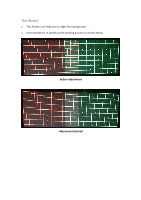Optoma ZU850 Warping and blending software Manual - Page 12
Blending Adjustment for Multi Projectors
 |
View all Optoma ZU850 manuals
Add to My Manuals
Save this manual to your list of manuals |
Page 12 highlights
Blending Adjustment for Multi Projectors Please check projector's native resolution and input signal segment pixels. Edge blending adjust start position and correction width to match input signal segmentation. Projector adjust ZOOM size and LENS offset for blending area overlap. Warping fine-tune with Test Pattern function. Enable Edge Blending and set same Gamma value for each projector.

Blending Adjustment for Multi Projectors
Please check projector's native resolution and input signal segment pixels.
Edge blending adjust start position and correction width to match input signal
segmentation.
Projector adjust ZOOM size and LENS offset for blending area overlap.
Warping fine-tune with Test Pattern function.
Enable Edge Blending and set same Gamma value for each projector.