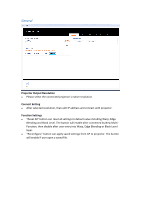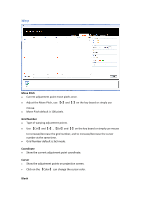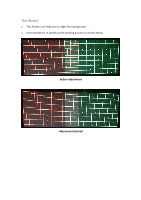Optoma ZU850 Warping and blending software Manual - Page 9
Edge Blending
 |
View all Optoma ZU850 manuals
Add to My Manuals
Save this manual to your list of manuals |
Page 9 highlights
Edge Blending Top Start indicate the top vertical position of top blending area, default value is 0. Width indicate the range of top blending area, default value is 100 pixels. Marker Start indicate the top line of top blending area, default color is black. Marker End indicate the bottom line of top blending area, default color is black. Both Marker Start line and Marker End line can change color by mouse click. After edit Start or Width, it must press "Enter" key to apply. Bottom Start indicate the top vertical position of bottom blending area, default value is Projector Output Resolution's height minus 100. Width indicate the range of bottom blending area, default value is 100 pixels. Marker Start indicate the top line of bottom blending area, default color is black. Marker End indicate the bottom line of bottom blending area, default color is black. Both Marker Start line and Marker End line can change color by mouse click. After edit Start or Width, it must press "Enter" key to apply. Left Start indicate the left horizontal position of left blending area, default value is 0. Width indicate the range of left blending area, default value is 100 pixels. Marker Start indicate the left line of left blending area, default color is black. Marker End indicate the right line of left blending area, default color is black. Both Marker Start line and Marker End line can change color by mouse click. After edit Start or Width, it must press "Enter" key to apply.