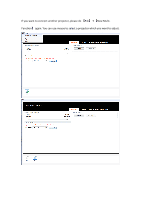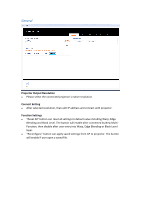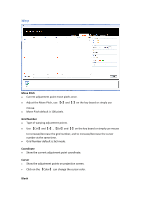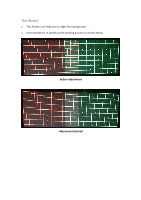Optoma ZU850 Warping and blending software Manual - Page 4
Projector State
 |
View all Optoma ZU850 manuals
Add to My Manuals
Save this manual to your list of manuals |
Page 4 highlights
Projector State Icon that indicating disconnection: Icon that indicating connection: Icon that indicating sleep: Selected channel will be in a blue box: Press "Ctrl + Shift + Delete" on the keyboard to delete the selected channel

Projector State
Icon that indicating disconnection:
Icon that indicating connection:
Icon that indicating sleep:
Selected channel will be in a blue box:
Press
“
Ctrl + Shift + Delete
”
on the keyboard to delete the selected channel