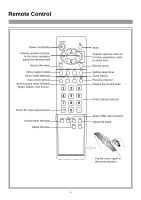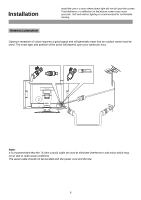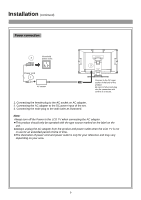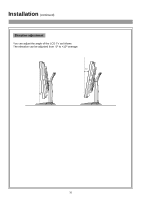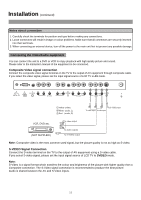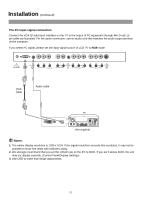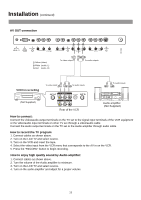Palsonic TFTV435 Owners Manual - Page 11
Power connection
 |
View all Palsonic TFTV435 manuals
Add to My Manuals
Save this manual to your list of manuals |
Page 11 highlights
Installation (continued) Power connection Connect to the DC input socket of the back of the product. Be sure to fully insert plug into the connection and confirm it is secure. 1. Connecting the female plug to the AC socket on AC adapter. 2. Connecting the AC adapter to the DC power input of the set. 3. Connecting the male plug to the wall outlet as illustrated. Note: Always turn off the Power to the LCD TV when connecting the AC adapter. This product should only be operated with the type source marked on the label on the unit. Always unplug the AC adapter from the product and power outlet when the LCD TV is not in use for an extended period of time of time. The illustration of power cord and power outlet is only for your reference and may vary depending on your area. 9