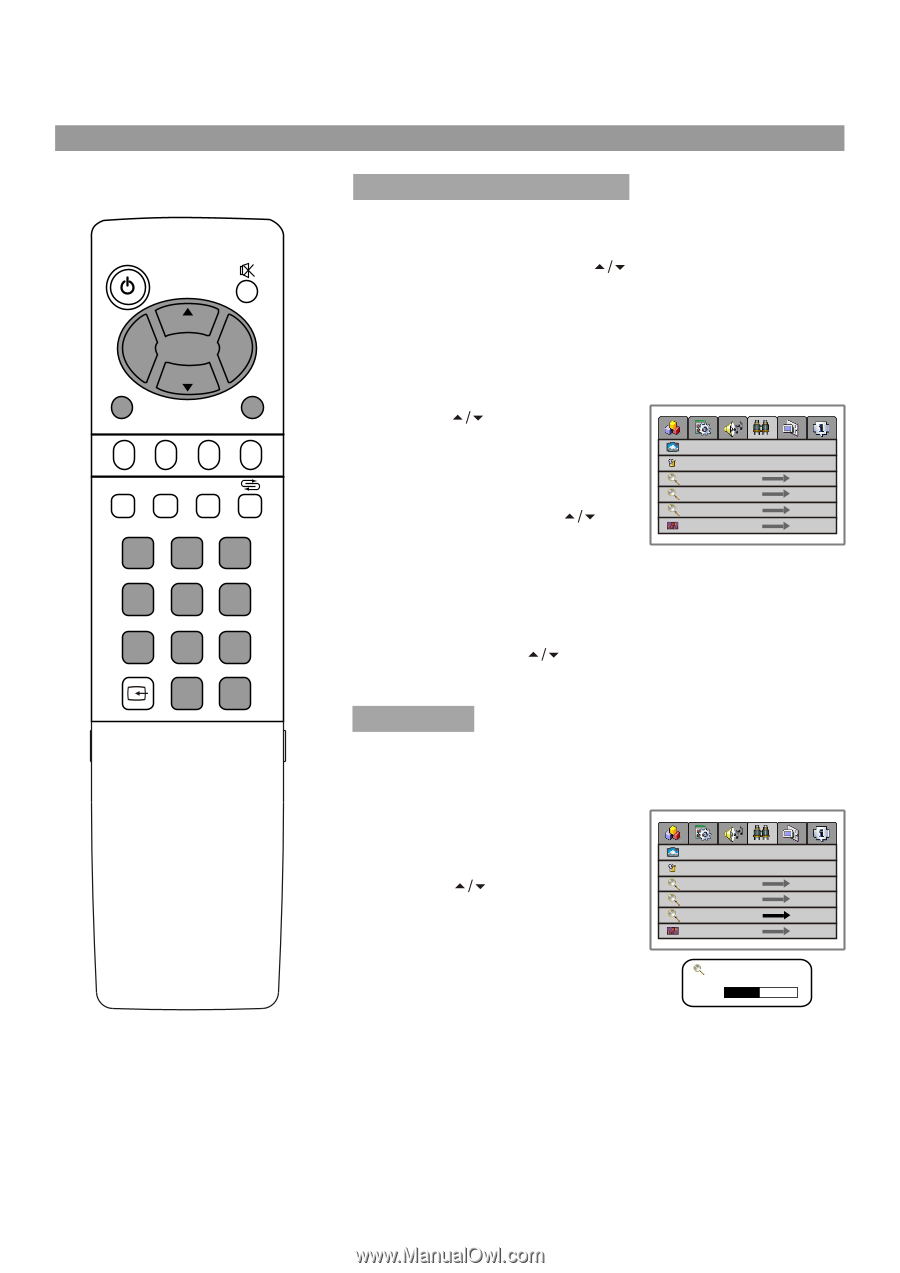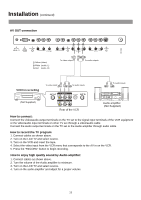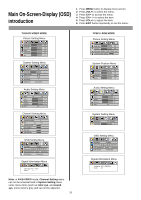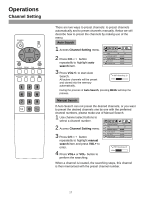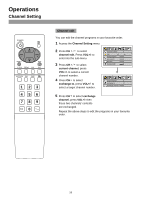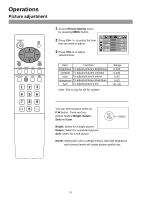Palsonic TFTV435 Owners Manual - Page 20
Channel Setting
 |
View all Palsonic TFTV435 manuals
Add to My Manuals
Save this manual to your list of manuals |
Page 20 highlights
Operations Channel Setting POWER CH VOL VOL - + CH MENU EXIT C.SYS ZOOM CLK SLP AUTO.ADJ P.M DSP 1 23 4 56 789 0 -/-- To skip unnecessary channel After presetting the channels, you can skip unnecessary channels so that only the channels you want to watch are selected when you press the CH to change channels. 1 Select the channel number which you want to skip using the keypad. 2 Access the Channel Setting menu. 3 Press CH item. to select skip 4 Press VOL+/- to select on. Now when you press CH to change channels, this channel will be skipped. channel number 9 skip off on manual search auto search fine tune channel edit If you want to resume a skipped channel, use the keypad buttons to enter the channel, then access the Channel Setting menu and select skip, press VOL+/- to set skip off. When you press CH to change channels, the channel will be present. Fine tuning Fine tuning is not necessary under normal conditions. However, in area of inferior broadcast conditions where adjustment is necessary for a better picture and sound, use Fine tuning. 1 Access the Channel Setting menu. 2 Press CH button repeatedly to highlight fine tune item. 3 Press VOL+/- to fine tune to achieve best picture and sound. channel number 9 skip off on manual search auto search fine tune channel edit VHFH Fine Tuning 22 75MHz 18