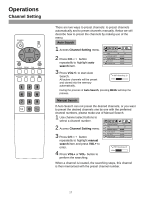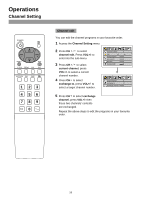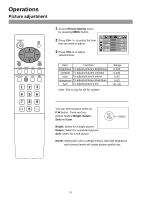Palsonic TFTV435 Owners Manual - Page 24
Audio Setting
 |
View all Palsonic TFTV435 manuals
Add to My Manuals
Save this manual to your list of manuals |
Page 24 highlights
Operations Audio Setting POWER CH VOL VOL - + CH MENU EXIT C.SYS ZOOM CLK SLP AUTO.ADJ P.M DSP 1 23 4 56 789 0 -/-- OSD S.MODE POSITION Bass+ Treb+ Bass - Treb- You can directly press Bass+/Treb+/- button on the remote control to adjust bass and treble. The SRS symbol are trademark of SRS Labs, Inc. SRS technology is incorporated under license from SRS Labs, Inc. Adjusting volume Press VOL+/- to adjust volume. Press VOL+ button, the volume increases. Press VOL- button, the volume decreases. (Range: 0-100) Muting the sound You can press the button on the remote control to mute the sound. Press the button again to restore. You can also press VOL+ to restore the sound. Making use of the Audio Setting Menu 1 Access Audio Setting menu. 2 Press CH to select the item that you want to adjust. 3 Press VOL+/- to adjust selected item. SRS bass treble balance AVC on off 0 0 0 On Item SRS Bass Treble Balance AVC Function Range SRS (Sound Retrieval System ®) is an audio enhancement technology that restores the spatial cues that are present in a live listening environment and processes it to provide a natural 3D sound field. On/Off Adjusts low sounds -10 - +10 Adjusts high sounds Adjusts left and right volumes -10 - +10 -10 - +10 Auto volume control On/Off Tips about AVC: Each broadcasting station has its own signal conditions, which can make it necessary to adjust the volume every time the channel is changed. Turning "AVC" On lets you automatically adjust the volume of the desired channel by lowering the sound output when the modulation signal is high or by raising the sound output when the modulation signal is low. Selecting the sound mode You can press S.M button on the remote control to switch the sound mode between user, movie, music, and news. Movie: Select for a movie program. Music: Select for a music program. News: Select for a speech or talk program. Custom settings mode in the Audio Setting OSD are saved under USER mode. 22