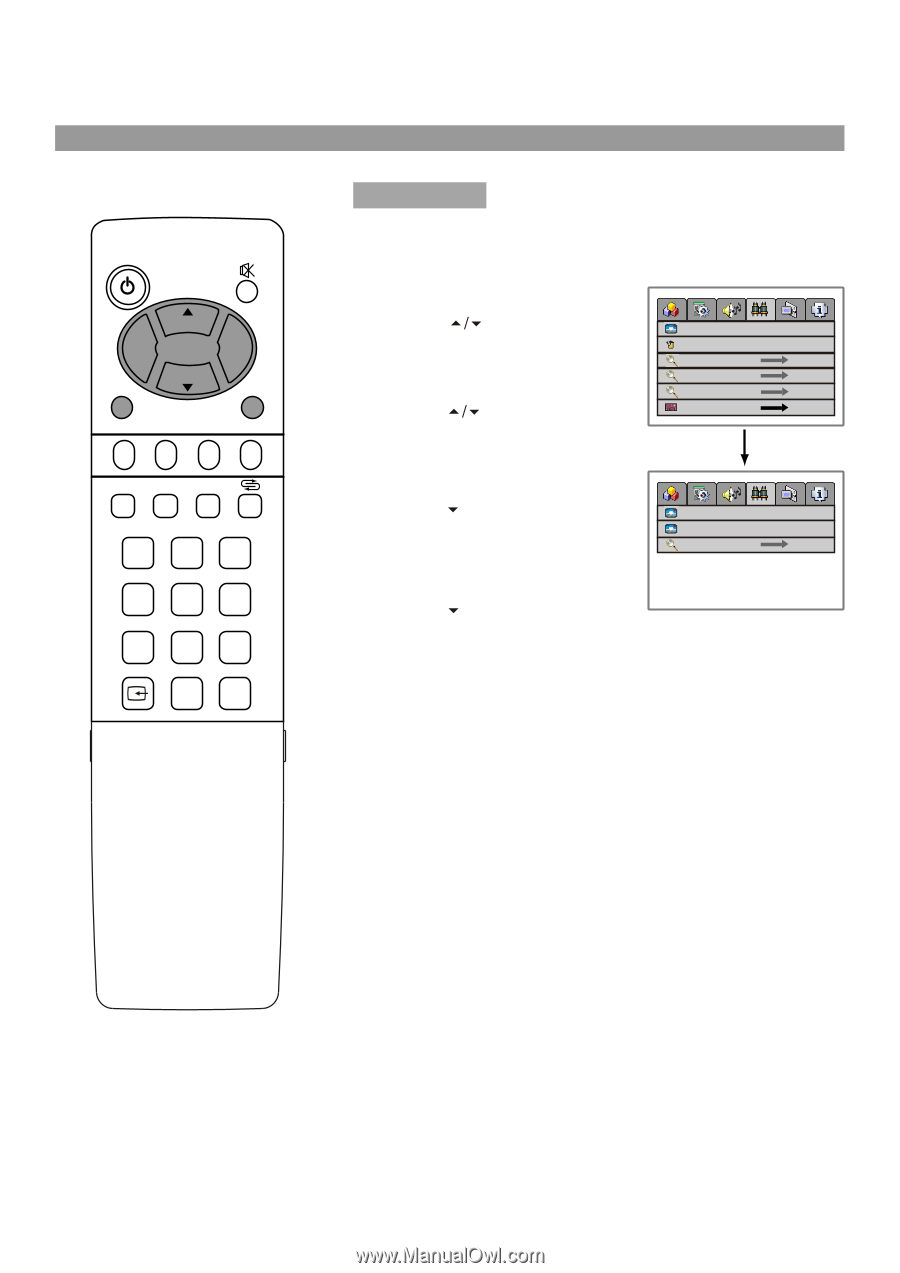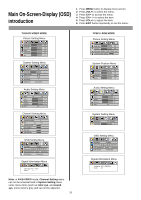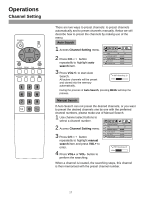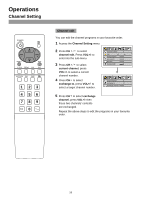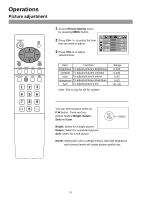Palsonic TFTV435 Owners Manual - Page 21
Channel edit
 |
View all Palsonic TFTV435 manuals
Add to My Manuals
Save this manual to your list of manuals |
Page 21 highlights
Operations Channel Setting POWER CH VOL VOL - + CH MENU EXIT C.SYS ZOOM CLK SLP AUTO.ADJ P.M DSP 1 23 4 56 789 0 -/-- Channel edit You can edit the channel programs in your favourite order. 1 Access the Channel Setting menu. 2 Press CH to select channel edit. Press VOL+/- to enter into the sub-menu. 3 Press CH to select current channel, press VOL+/- to select a current channel number. 4 Press CH to select exchange to, press VOL+/- to select a target channel number. channel number 9 skip off on manual search auto search fine tune channel edit current channel 9 exchange to 17 exchange channel 5 Press CH to select exchange channel, press VOL+/- then these two channels' contents are exchanged. Repeat the above steps to edit the programs in your favourite order. 19