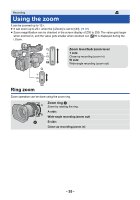Panasonic AG-AC90A Operating Instructions Advanced - Page 39
Focus Assist
 |
View all Panasonic AG-AC90A manuals
Add to My Manuals
Save this manual to your list of manuals |
Page 39 highlights
∫ Focus Assist When the FOCUS ASSIST button is pressed, Focus Assist can be set. The in-focus area is displayed in red. ≥ When it is pressed once more, the settings are canceled. ≥ The red display does not appear on the images actually recorded. ≥ The red display does not appear on TV. Utilizing the USER button When performing Manual Focus, Push AF can be used by setting the USER button. (l 57) ≥ Please refer to page 55 for details about setting the USER button. - 39 -

- 39 -
∫
Focus Assist
When the FOCUS ASSIST button is pressed, Focus Assist can be set.
The in-focus area is displayed in red.
≥
When it is pressed once more, the settings are canceled.
≥
The red display does not appear on the images actually recorded.
≥
The red display does not appear on TV.
Utilizing the USER button
When performing Manual Focus, Push AF can be used by setting the USER button. (
l
57
)
≥
Please refer to page
55
for details about setting the USER button.