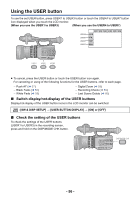Panasonic AG-AC90A Operating Instructions Advanced - Page 52
Setting the Time Code
 |
View all Panasonic AG-AC90A manuals
Add to My Manuals
Save this manual to your list of manuals |
Page 52 highlights
Setting the Time Code Time code will display the recording time in hours, minutes, seconds, and frames. TC 00:00:00:00 (hour : minute : second : frame [NDF]) TC 00:00:00.00 (hour : minute : second . frame [DF]) ≥ The frame (Number of frames counted every second) will vary depending on the [REC FORMAT] setting. (l 94) Recording format [PS 1080/60p], [PH 1080/60i], [PH 1080/30p], [HA 1080/60i], [HE 1080/60i], [PM 720/60p], [SA 480/60i], [CS 480/60i] [PH 1080/24p] Frame 0 to 29 0 to 23 [TC MODE] Select the compensation mode for the time code. MENU : [RECORD SETUP] # [TC MODE] # desired setting [DF]: [NDF]: Time code is compensated in accordance with the actual time. It is mainly used for broadcasting such as TV programs. It will not compensate the time code. (There will be a difference from the actual time) ≥ It is automatically set to [NDF] when the [REC FORMAT] is set to [PH 1080/24p] or the Interval Recording is used. [TCG] Sets the way the time code will move. MENU : [RECORD SETUP] # [TCG] # desired setting [FREE RUN]*: It will constantly move. [REC RUN]: It will move only when recording. * An error may occur when the playback mode is switched when the [REC FORMAT] is set to [PH 1080/24p]. ≥ It is automatically set to [FREE RUN] when it is set to PRE-REC. ≥ The time code will reset when the built-in lithium battery is exhausted when it is set to [FREE RUN]. - 52 -