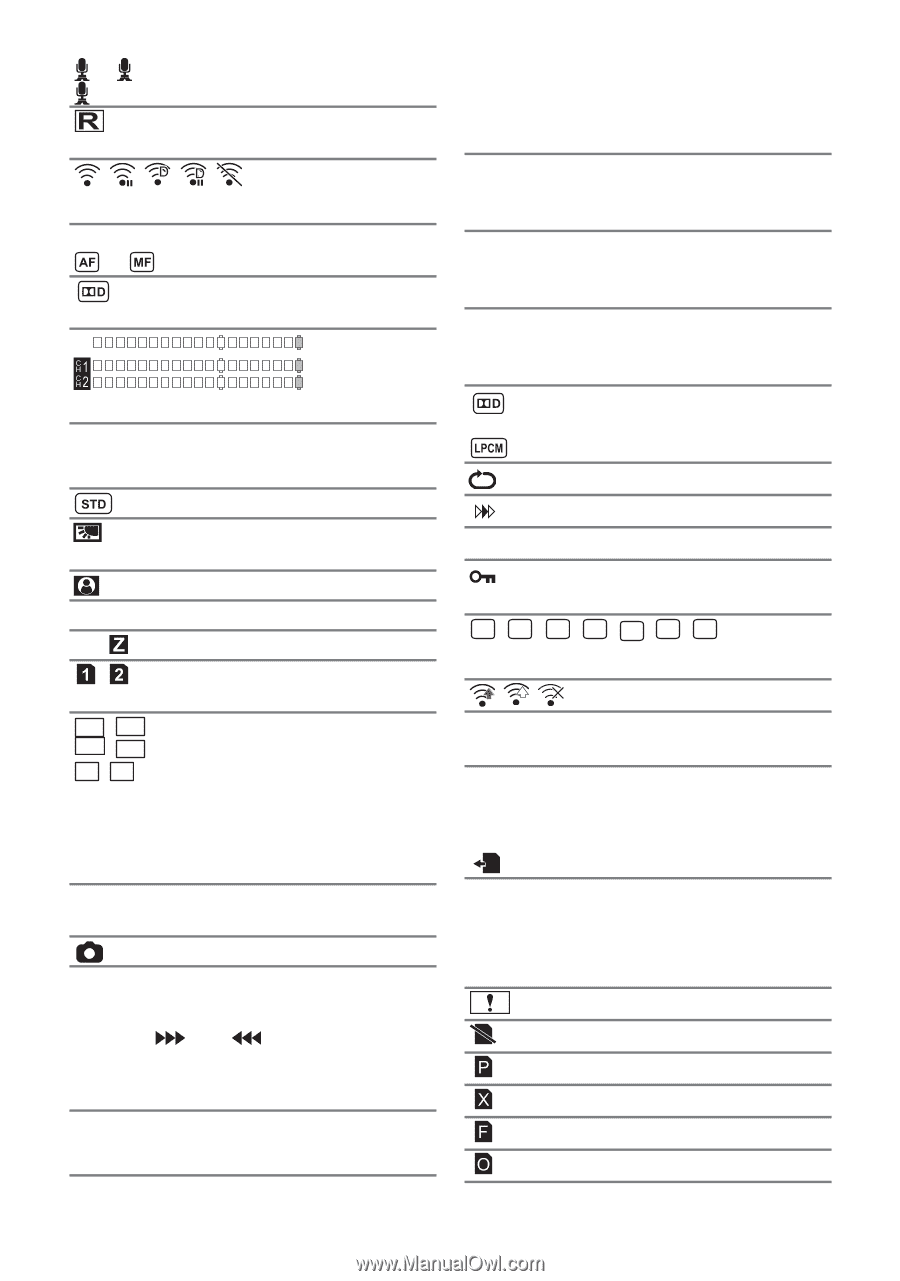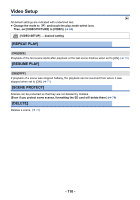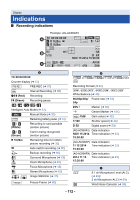Panasonic AG-AC90APJ Operating Instructions Advanced - Page 113
Playback indications, Indication of connection to, other devices, Confirmatory indications, AF50/MF50
 |
View all Panasonic AG-AC90APJ manuals
Add to My Manuals
Save this manual to your list of manuals |
Page 113 highlights
+3dB / +6dB / Bass setting (l 99) LOW CUT Time Stamp recording in progress (l 98) //// Eye-Fi transfer (l 88) AF50/MF50/ Focus (l 38) 00/ 00 Audio recording format (Dolby Digital) (l 45) (5.1 ch)/ (2 ch) Audio level meter (l 50) NOV 15 2014 15:30:00 Time Stamp (l 98) Auto iris mode (l 42) Backlight Compensation (l 57) Spotlight (l 58) OPEN/F2.0 Iris value (l 42) Z00/ 99 Zoom magnification (l 35) / (White) Card recording possible status (still picture) 3M / 2.1 M / 0.9M / 0.2M / 2.2M / 0.3M Number of recording pixels for still pictures (l 31, 70) In Playback Mode, the picture size is not displayed for still pictures recorded with other products that have different picture sizes from the sizes shown above. R3000 Remaining number of still pictures (l 31) (Red) Recording still picture ∫ Playback indications 1/;/5/ /6/ D/E/;1/2; /7/8/9/:/ Display during playback (l 65, 68) TC 00:00:00:00 Counter Display (l 51) No.10 No.0010 Scene Number (In Playback Mode) Scene Number (In 1-scene display in thumbnail mode) (AG-AC90APJ) Time indication (l 23) 15:30:00 Date indication NOV 15 2014 (AG-AC90AP) Time indication (l 23) 15:30:00 Date indication 11 15 2014 (AG-AC90APX) Time indication (l 23) 15:30:00 Date indication 2014 11 15 Audio recording format (Dolby Digital) Audio recording format (Linear PCM) Repeat Playback (l 70) Resume Playback (l 71) 100-0001 Still picture folder/file name Protected motion pictures/still pictures (l 74) PH / PS / HA / HE / PM / SA / CS Recording format (l 65, 94) // Eye-Fi transfer status (l 86) 10 Scene Number (In 9-scene display in thumbnail mode) ∫ Indication of connection to other devices Accessing the card (l 83) ∫ Confirmatory indications -- (Time display) The built-in battery is low. (l 23) Warning for recording of yourself (l 22) SD card is not inserted. SD card is write-protected. SD card is non-compatible. SD card is full. Playback-only SD card - 113 -