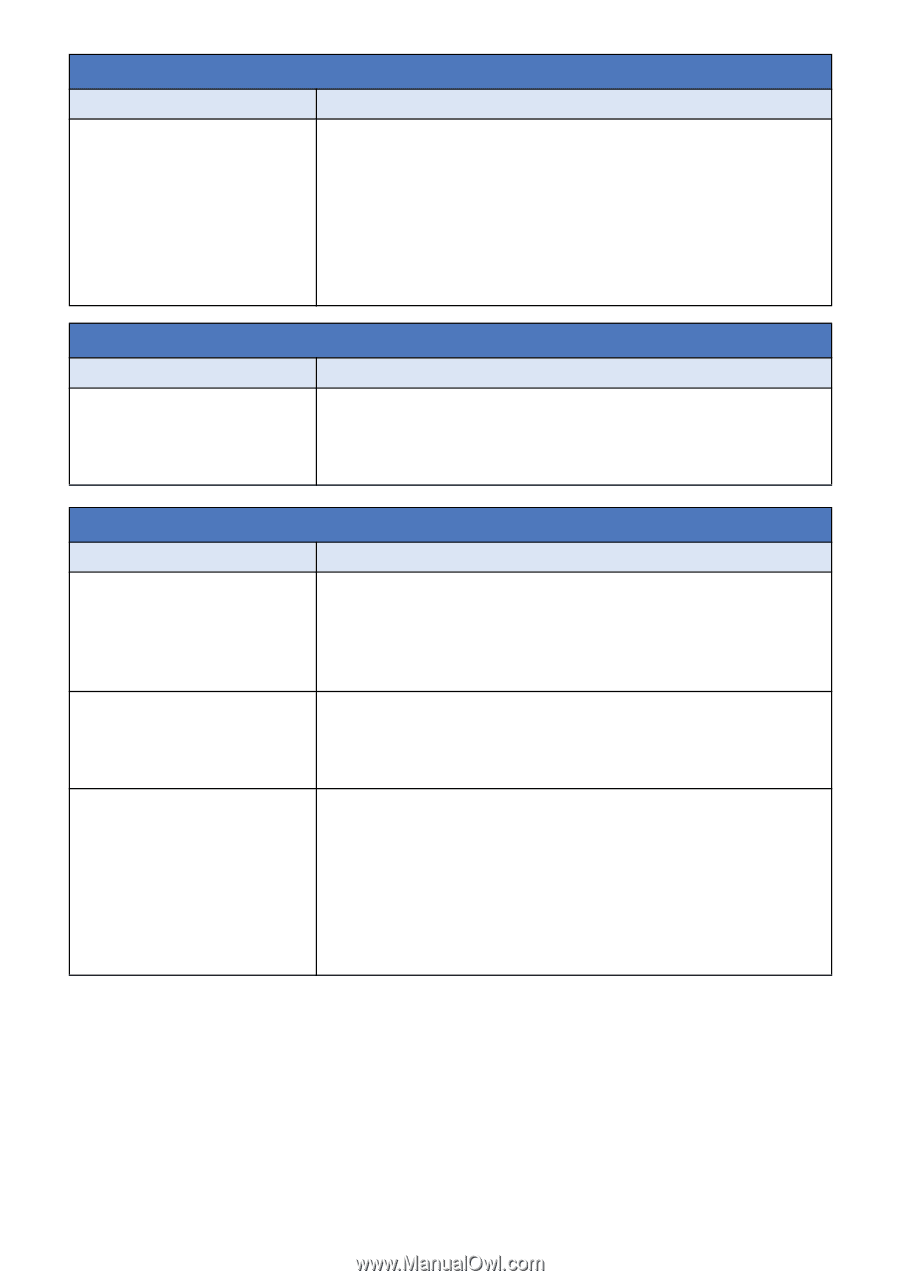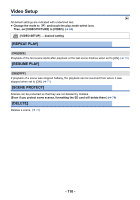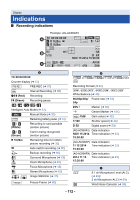Panasonic AG-AC90APJ Operating Instructions Advanced - Page 115
Indication, Recording, Power, PLEASE TURN UNIT OFF
 |
View all Panasonic AG-AC90APJ manuals
Add to My Manuals
Save this manual to your list of manuals |
Page 115 highlights
Problem "ERROR OCCURRED. PLEASE TURN UNIT OFF, THEN TURN ON AGAIN." is displayed. Power Check points ≥ The unit has automatically detected an error. Restart the unit by turning off and on. ≥ The unit will be turned off in about 1 minute if the unit is not turned off and on. ≥ Repair is needed if it is repeatedly displayed even if it is restarted. Detach the power connected, and consult the dealer who you purchased this unit from. Do not attempt to repair the unit by yourself. Problem Function display (Remaining Display, Counter Display, etc.) is not displayed. Indication Check points ≥ [CARD&BATTERY] or [OTHER DISPLAY] of the [SW & DISP SETUP] is [OFF]. (l 102, 103) ≥ Press the COUNTER button to switch the counter display. (l 51) Problem The unit arbitrarily stops recording. Auto Focus function does not work. Color or brightness of the image changes, or you may see horizontal bars in the image. The LCD monitor flickers indoors. Recording Check points ≥ Use an SD card that can be used for motion picture recording. (l 16) ≥ The recordable time may have shortened due to the deterioration of the data writing speed or repeated recording and deletion. Using the unit, format the SD card. (l 28) ≥ Switch to Intelligent Auto Mode. ≥ If you are trying to record a scene which is hard to bring into focus in Auto Focus Mode, use the Manual Focus Mode to adjust the focus. (l 34, 38) ≥ Color or brightness of the image may change, or you may see horizontal bars in the image when the object is recorded under fluorescent light, mercury light or sodium light, etc., but this is not a malfunction. ≥ Perform following operation. j Record in the Intelligent Auto Mode j Set the shutter speed to 1/60 in areas where the power supply frequency is 60 Hz, or 1/100 in areas of 50 Hz. - 115 -