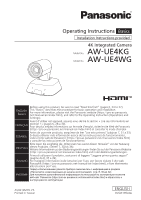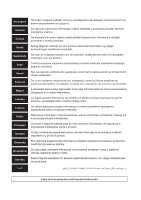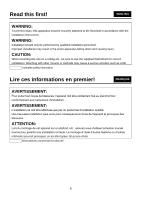Panasonic AW-UE4 Basic Operating Instructions
Panasonic AW-UE4 Manual
 |
View all Panasonic AW-UE4 manuals
Add to My Manuals
Save this manual to your list of manuals |
Panasonic AW-UE4 manual content summary:
- Panasonic AW-UE4 | Basic Operating Instructions - Page 1
Operating Instructions Basics Installation Instructions provided 4K Integrated Camera AW-UE4KG Model No. AW-UE4WG Model No. ENGLISH instrucciones de funcionamiento, visite el sitio web de Panasonic (https://pro-av.panasonic.net/manual/en/index.html) y consulte las instrucciones de funcionamiento - Panasonic AW-UE4 | Basic Operating Instructions - Page 2
še varnostne informacije in pomembna obvestila v zvezi z izdelkom obiščite naslednje spletno mesto. Besök följande webbplats för senaste säkerhetsinformation och viktiga meddelanden om produkten. https://pro-av.panasonic.net/manual/en/index.html - Panasonic AW-UE4 | Basic Operating Instructions - Page 3
software provided with this unit are expressly prohibited. Abbreviations For the purposes of this manual, the model numbers of the units are given as listed in the table below. Model number of unit Model number given in manual AW-UE4KG, AW-UE4WG AW-UE4KGN, AW-UE4WGN AW-UE4 AW-HS50N, AW-HS50E - Panasonic AW-UE4 | Basic Operating Instructions - Page 4
Contents Read this first!...6 Lire ces informations en premier 6 Lea esto primero!...7 Bitte lesen Sie zuerst diesen Hinweis 7 Leggere prima quanto segue 8 8 Installation Precautions 9 How to Connect and Install the Unit 13 Checking the Installation Location 13 Preparing the Power Source 14 - Panasonic AW-UE4 | Basic Operating Instructions - Page 5
Setup Software to Establish the Unit's Settings 57 Setting the Initial Account 59 Starting the Web Setting Screen 60 Starting the Web Setting Screen (Live Screen/Setup Screen 60 Power on and Power Off the Camera Unit 63 Power on the Camera Unit 63 Power off the Camera Unit 64 Troubleshooting - Panasonic AW-UE4 | Basic Operating Instructions - Page 6
ENGLISH WARNING: To prevent injury, this apparatus must be securely attached to the floor/wall in accordance with the installation instructions. WARNING: Installation should only be performed by qualified installation personnel. Improper installation may result in the entire apparatus falling down - Panasonic AW-UE4 | Basic Operating Instructions - Page 7
Lea esto primero! ESPAÑ OL ADVERTENCIA: Para evitar heridas, este aparato debe estar firmemente instalado al piso/pared de acuerdo con las instrucciones de instalación. ADVERTENCIA: La instalación solamente debe llevarla a cabo personal cualificado. Una instalación incorrecta podría provocar la ca - Panasonic AW-UE4 | Basic Operating Instructions - Page 8
Leggere prima quanto segue! ITALIANO AVVISO: Per prevenire ferite, questo apparecchio deve essere montato saldamente al pavimento/muro in conformità alle istruzioni di installazione. AVVISO: L'installazione deve essere realizzata unicamente da tecnici qualificati. Un'installazione incorretta può - Panasonic AW-UE4 | Basic Operating Instructions - Page 9
Instructions Installation Precautions Panasonic does not accept any responsibility for accident or damage during installation if procedure in this manual is not followed. To installation personnel Read the "Installation Instructions problems at an angle. [Note] strong enough to support its weight, - Panasonic AW-UE4 | Basic Operating Instructions - Page 10
Be absolutely sure to use the supplied brackets and screws to install the camera. Do not mount the unit by employing any methods other than those specified and humidity levels will cause its parts to deteriorate and shorten its service life. Ensure that a cooling unit or heating unit will not - Panasonic AW-UE4 | Basic Operating Instructions - Page 11
of the unit, be absolutely sure to hold it by its pedestal area. Problems may result if the camera head is held or rotated. Do not attach a filter, hood, extender any When connecting the cables, trouble. ensure that the connector areas will not be subject to any load. Doing so - Panasonic AW-UE4 | Basic Operating Instructions - Page 12
function of this unit does not work unless an initial account is set up (except when using the Easy IP Setup Software. A personal computer is required to set up an initial account. [Note] Network connection with AW-UE4 also requires setup of an initial account. When an initial account is not set up - Panasonic AW-UE4 | Basic Operating Instructions - Page 13
Installation Instructions How to Connect and Install the Unit Be absolutely sure to read through the "Information for Your Safety" and "Installation precautions". 1) Connect and install in - Panasonic AW-UE4 | Basic Operating Instructions - Page 14
hub connect to LAN port and provide the power to the AW-UE4 unit. Please use AC adapter (5V, 1A or more minimum. If need further assistance, please contact Panasonic for further information. Ceiling Mount Installation , etc.). Make sure the camera is firmly mounted to the ceiling, with no tilting - Panasonic AW-UE4 | Basic Operating Instructions - Page 15
. Screw: M4, 10mm length, bind-head Clamping torque: 1.47N ·m(15kgf · cm) 3. Slide the camera with mount kit is installed into L-mount as figure shown. 4. Use M4 5mm length screw (included) to secure the camera on the L-mount kit. Screw: M4, 5mm length, bind-head Clamping torque: 1.47N ·m(15kgf · cm - Panasonic AW-UE4 | Basic Operating Instructions - Page 16
: M4, bind-head Clamping torque: 1.47N ·m(15kgf · cm) Ceiling: Concrete ceiling Suggestion distance: 8cm or less [Note] Do not do this work while holding the camera head since doing so may result in malfunctioning of the unit. 16 - Panasonic AW-UE4 | Basic Operating Instructions - Page 17
(approx. 4.7 kg (10.34 lb)) which will be exerted once the camera is mounted. Use Instructions of the WV-Q105A direct ceiling mount bracket, and attach the WV-Q105A as well as the drop-prevention wire angle in step 1, and then align the camera mount bracket of the AW-UE4 with the screw holes in the WV - Panasonic AW-UE4 | Basic Operating Instructions - Page 18
Installation Instructions Stand-alone installation (when the mount bracket is not going to When mounting the unit on a tripod Attach the tripod to the threaded holes for mounting the camera on the camera's bottom panel. Place the tripod on a completely flat and level surface. Tighten the screws by - Panasonic AW-UE4 | Basic Operating Instructions - Page 19
Connecting Cables [Note] After installing the unit on a ceiling, secure the drop-prevention wire in the space above the ceiling panel and connect the LAN cable, the HDMI cable or USB cable. Please use "High Speed HDMI Cables" that have the HDMI logo (as show below the HDMI connector). Cables not - Panasonic AW-UE4 | Basic Operating Instructions - Page 20
Installation Instructions Connecting with HDMI Monitor A. HDMI cable: An HDMI video/audio signal is output. B. Wireless remote control (optional) C. USB cable(connect power adapter for external power - Panasonic AW-UE4 | Basic Operating Instructions - Page 21
System example 1 (IP control, PoE) A. HDMI/SDI converter B. Compact Live Switcher (AW-HS50) C. Personal computer D. PoE switching hub E. Monitor 1/Monitor 2 [Note] Use a category 5e cable for the LAN cable 21 - Panasonic AW-UE4 | Basic Operating Instructions - Page 22
System example 2 (IP image transmission, PoE) : LAN cable A. LAN connector B. Personal computer C. PoE compatible switching hub or PoE injector A C B [Note] The unit is capable of transmitting IP images to only one terminal. 22 - Panasonic AW-UE4 | Basic Operating Instructions - Page 23
System example 3 (USB connection) : USB cable(with power supply from connected device) A. Personal computer communication software A 23 - Panasonic AW-UE4 | Basic Operating Instructions - Page 24
Operating Instructions Read this First! WARNING: To reduce the risk of fire or reduce the risk of electric shock, do not remove the covers. No user serviceable parts inside. Refer servicing to qualified service personnel. CAUTION: In order to maintain adequate ventilation, do not install or place - Panasonic AW-UE4 | Basic Operating Instructions - Page 25
Panasonic Model Number: AW-UE4KG, AW-UE4KGN, AW-UE4WG, AW-UE4WGN Responsible Party: Panasonic Corporation of North America Two Riverfront Plaza, Newark, NJ 07102 Support if not installed and used in accordance with the instruction manual, may cause harmful interference to radio communications. - Panasonic AW-UE4 | Basic Operating Instructions - Page 26
video signals. Audio signal connecting cables If your apparatus supports AES/EBU serial digital audio signals, use cables designed for with ferrite core(s), they must be attached on cable(s) following instructions in this manual. 2. Performance level The performance level of the apparatus is - Panasonic AW-UE4 | Basic Operating Instructions - Page 27
incorrect disposal of this waste, in accordance with national legislation. Manufactured by: Panasonic Corporation, Osaka, Japan Importer's name and address of pursuant to EU rules: Panasonic Marketing Europe GmbH Panasonic Testing Centre Winsbergring 15, 22525 Hamburg, Germany The symbols on this - Panasonic AW-UE4 | Basic Operating Instructions - Page 28
Lire ces informations en premier! FRANÇ AIS AVERTISSEMENT: Pour réduire les risques d'incendie ou de choc électrique, évitez d'exposer cet appareil à la pluie ou à l'humidité. Pour réduire tout risque de feu ou de choc électrique, éloigner l'appareil des liquides - utiliser et ranger - Panasonic AW-UE4 | Basic Operating Instructions - Page 29
un noyau de ferrite. Si votre appareil est fourni avec un ou plusieurs tore(s) magnétique(s), ils doivent être fixés sur le(s) câble(s) selon les instructions figurant dans la présent manuel. 2. Niveau de performance Le niveau de performance de l'appareil est équivalent ou supérieur au niveau de - Panasonic AW-UE4 | Basic Operating Instructions - Page 30
Corporation, Osaka, Japon Nom et adresse de l'importateur en accord avec les règlements de l'Union Européenne : Panasonic Marketing Europe GmbH Panasonic Testing Centre Winsbergring 15, 22525 Hamburg, Allemagne Les symboles présents sur ce produit (y compris sur les accessoires) signifient - Panasonic AW-UE4 | Basic Operating Instructions - Page 31
Lea esto primero! ESPAÑ OL ADVERTENCIA: Para reducir el riesgo de producir un incendio o recibir una descarga eléctrica, no exponga este equipo a la lluvia ni a la humedad. Para reducir el riesgo de incendio o sacudida eléctrica, mantenga este equipo alejado de todos los líquidos. Utilícelo y - Panasonic AW-UE4 | Basic Operating Instructions - Page 32
de ferrita. Si el aparato está equipado con núcleo(s) de ferrita, tiene que conectarse al cable(s) siguiendo las instrucciones contenidas en este manual. 2. Nivel de rendimiento El nivel de rendimiento del aparato es equivalente a o mejor respecto al nivel de rendimiento requerido por estas normas - Panasonic AW-UE4 | Basic Operating Instructions - Page 33
ón de este residuo, de acuerdo con la legislación nacional Fabricado por: Panasonic Corporation, Osaka, Japón Nombre y dirección del importador conforme a las normas de la UE: Panasonic Marketing Europe GmbH Panasonic Testing Centre Winsbergring 15, 22525 Hamburg, Alemania Los símbolos en este - Panasonic AW-UE4 | Basic Operating Instructions - Page 34
Bitte lesen Sie zuerst diesen Hinweis! DEUTSCH WARNUNG: Zur Reduzierung der Gefahr von Brand und elektrischem Schlag dieses Gerät weder Nässe noch Feuchtigkeit aussetzen. Um Brand- oder Stromschlaggefahr zu reduzieren, muss dieses Gerät von allen Flüssigkeiten ferngehalten werden. Vermeiden sie - Panasonic AW-UE4 | Basic Operating Instructions - Page 35
EMV-HINWEIS FÜ R DEN KÄ UFER/ANWENDER DES GERÄ TS 1. Erforderliche Bedingungen zur Einhaltung der oben genannten Standards An das Gerät angeschlossene Geräte und spezielle Verbindungskabel Der Käufer/Anwender sollte nur Geräte verwenden, die von uns als Zusatzgeräte für den Anschluss an das - Panasonic AW-UE4 | Basic Operating Instructions - Page 36
ordnungsgemäß er Entsorgung dieses Abfalls Strafgelder verhängt werden Hergestellt von: Panasonic Corporation, Osaka, Japan Name und Adresse des Importeurs gemäß EU-Bestimmungen: Panasonic Marketing Europe GmbH Panasonic Testing Centre Winsbergring 15, 22525 Hamburg, Deutschland Die Symbole an - Panasonic AW-UE4 | Basic Operating Instructions - Page 37
Leggere prima quanto segue! ITALIANO AVVISO: Per ridurre il rischio d'incendio o di scosse, non esporre questo prodotto alla pioggia o all'umidità. Per ridurre il rischio d'incendio o di scosse elettriche, tenere questo prodotto lontano da tutti i liquidi. Usarlo e conservarlo soltanto in - Panasonic AW-UE4 | Basic Operating Instructions - Page 38
dispone di anima/e in ferrite, questa deve essere attaccata al cavo o ai cavi come indicato nelle istruzioni che seguono nel presente manuale. 2. Livello di prestazioni Il livello di prestazioni dell'apparato è equivalente o superiore al livello di prestazioni richiesto da questi standard. Tuttavia - Panasonic AW-UE4 | Basic Operating Instructions - Page 39
Corporation, Osaka, Giappone Nome e indirizzo dell'importatore in conformità con le normative UE: Panasonic Marketing Europe GmbH Panasonic Testing Centre Winsbergring 15, 22525 Hamburg, Germania I simboli su questo prodotto (compresi gli accessori) rappresentano quanto segue. (Alcuni prodotti - Panasonic AW-UE4 | Basic Operating Instructions - Page 40
A CISPR 32 40 - Panasonic AW-UE4 | Basic Operating Instructions - Page 41
EMC 1 - Panasonic AW-UE4 | Basic Operating Instructions - Page 42
Panasonic Corporation Kadoma, Osaka, Japan Taiwan 7 03022 7 років X X XXXXXXX 7 - 2017, 8 - 2018,...0 - 2020 L II 42 - Panasonic AW-UE4 | Basic Operating Instructions - Page 43
Operating Instructions Characteristics Overview This 4K camera features ultra-wide angle 111° lens, and uses a 1/2.5" type MOS sensor and supports wider video output in various formats including 4K / 30p output. A single cable solution with one Ethernet cable is enabled, and compatibility with - Panasonic AW-UE4 | Basic Operating Instructions - Page 44
browser to work and cause other kinds of problems. [Note] Depending on the software version of the unit, an update may be necessary. For the latest information on compatible operating systems, and web browsers, visit the support desk at the following website: https://pro-av.panasonic.net/ 44 - Panasonic AW-UE4 | Basic Operating Instructions - Page 45
Disclaimer of Warranty IN NO EVENT SHALL Panasonic Corporation BE LIABLE TO ANY PARTY OR ANY IMAGES ARE NOT DISPLAYED, DUE TO ANY REASON OR CAUSE INCLUDING ANY FAILURE OR PROBLEM OF THE PRODUCT; 5) ANY PROBLEM, CONSEQUENTIAL INCONVENIENCE, OR LOSS OR DAMAGE, ARISING OUT OF THE SYSTEM COMBINED BY - Panasonic AW-UE4 | Basic Operating Instructions - Page 46
Network security As you will use this unit connected to a network, your attention is called to the following security risks. Leakage or theft of information through this unit Use of this unit for illegal operations by persons with malicious intent Interference with or stoppage of this unit by - Panasonic AW-UE4 | Basic Operating Instructions - Page 47
Operating Instructions Accessories Check the accessories before using this unit. After removing the product from its container, dispose of the packing materials in an appropriate manner. USB Cable Drop-prevention wire Mount kit L-mount ket Optional accessories Wireless remote control AW-RM50G ( - Panasonic AW-UE4 | Basic Operating Instructions - Page 48
will cause its parts to deteriorate, resulting in a reduction of its service life. (Recommended temperature: Max. 35 oC (95 °F)) Ensure like this, change the angle or take some other remedial action. When using the automatic functions In the [Scene] such as the camera menu, the initial settings - Panasonic AW-UE4 | Basic Operating Instructions - Page 49
problems may Software on a multiple number of personal computers for a single camera and set the IP address at the same time. Otherwise, you will be unable to complete the proper procedure and set the IP address correctly. Disposal of the unit When the unit has reached the end of its service - Panasonic AW-UE4 | Basic Operating Instructions - Page 50
used with this product This product incorporates the following software: (1) the software developed independently by or for Panasonic Corporation, (2) the software owned by third party and licensed to Panasonic Corporation, (3) the software licensed under the GNU General Public License, Version - Panasonic AW-UE4 | Basic Operating Instructions - Page 51
Operating Instructions Parts and Functions Camera Unit 1 2 7 3 3 11 4 5 6 1. Lens 2. Camera head 3. Internal microphone 4. Power status a different remote control ID - Flash red light: Firmware updating - Red light: Firmware update failure or other abnormal. 5. Tally status indicator - Panasonic AW-UE4 | Basic Operating Instructions - Page 52
Drop-prevention wire mounting portion 15. Mount hole [Screw: I-head type, 1/4 x 20 UNC Clamping torque: 1.47N ·m(15kgf · cm)] Tilting the Camera Up and Down When the perpendicular fixing screw A is loosened, the camera can be tilted approximately 25°up or down. After adjusting the position of the - Panasonic AW-UE4 | Basic Operating Instructions - Page 53
Panning the Camera Right and Left When the horizontal fixing screw B is loosened, the camera can be pan 110° in the horizontal right or left. After adjusting the position of the camera, firmly tighten the screw to fix the camera in position. 53 - Panasonic AW-UE4 | Basic Operating Instructions - Page 54
Operating Instructions Wireless Remote Control You can operate the unit with the optional wireless remote control (AW-RM50G). Consult your the button, the signal switches between the color bar signal output and the camera image output. 6 1 to 12 buttons These are used to call the information - Panasonic AW-UE4 | Basic Operating Instructions - Page 55
operations when the unit displays the camera menus. 7 11 Use the camera menu of the unit. 11 HOME button If you press and hold the button for 2 seconds, the zoom level of the unit is changed to x1. 12 ZOOM button These are used to adjust the digital zoom. The zoom is adjusted in the wide-angle - Panasonic AW-UE4 | Basic Operating Instructions - Page 56
by remote control using a wireless remote control (model number: AW-RM50G) purchased separately. Check out the following points before using areas> on the below. The signal sensing distance is reduced if the angle at which the wireless remote control signals are sensed is increased. The light- - Panasonic AW-UE4 | Basic Operating Instructions - Page 57
must be selected for each camera involved. If the settings cannot be established using the Easy IP Setup Software, select the settings separately for the unit and personal computer on the Network setup screen [Network] of the setting menu. (Operating Instructions (PDF) → "Web Screen configuration - Panasonic AW-UE4 | Basic Operating Instructions - Page 58
[Search] button of the Easy IP Setup Software. If IP addresses have been duplicated, the duplicated camera No. is displayed in the [IPv4 overlap] column of the relevant camera. Clicking [Access Camera] displays a Live screen of the selected camera. The IPv4/IPv6 switching function cannot be - Panasonic AW-UE4 | Basic Operating Instructions - Page 59
Setting the Initial Account 1 Set the initial account. In the initial state, the initial account setting screen is displayed when the web screen is displayed. Set a user name and password. [Note] The usable symbols for user name is following Do not set character strings that can be easily guessed - Panasonic AW-UE4 | Basic Operating Instructions - Page 60
Operating Instructions Starting the Web Setting Screen If you connect the unit with a PC, you can operate the unit and configure the unit's settings from the web - Panasonic AW-UE4 | Basic Operating Instructions - Page 61
from on to standby mode or vice versa. C. Operate the camera. D. The camera image is displayed. 1 2 3 1. Zoom operations 2. Pan/tilt operation 3. Preset memory registration/retrieval For details regarding camera operations, refer to the "Operating Instructions ". 61 - Panasonic AW-UE4 | Basic Operating Instructions - Page 62
been registered,and click [OK]. The Setup screen is displayed. For details regarding the Setup screen, refer to the "Operating Instructions ". The camera cannot be operated in standby mode. For security protection, change the user name and password on the User mng. screen - Panasonic AW-UE4 | Basic Operating Instructions - Page 63
Power on and Power Off the Camera Unit Power on the Camera Unit When performing the operations using the wireless remote control. 1. Set all the power switches of the units and devices connected in the system to - Panasonic AW-UE4 | Basic Operating Instructions - Page 64
Power off the Camera Unit When performing the operations using the wireless remote control 1. Press one of the [CAM1] to [CAM4] buttons on the wireless remote control to select - Panasonic AW-UE4 | Basic Operating Instructions - Page 65
Operating Instructions Troubleshooting Symptom No power Cannot operate (common to wireless remote control) Cannot operate using the wireless remote control The unit turns in the opposite direction to - Panasonic AW-UE4 | Basic Operating Instructions - Page 66
minutes change the IP address using the Easy IP Setup Software. For Mac: Using the OS X terminal, execute > ping -c 10 [IP address which has been set in the camera] A reply returned from the unit signifies that there are no problems in operation. If a reply is not received, try following operation - Panasonic AW-UE4 | Basic Operating Instructions - Page 67
Operating Instructions Specifications Power requirements: DC 5V (4.75V-5.25V) DC 37V to 57V (PoE power supply) Current consumption: 1.0A (USB terminal power supply) 0.2A (PoE power supply) - Panasonic AW-UE4 | Basic Operating Instructions - Page 68
prevention wire 47 Drop-prevention wire mounting portion .......52 Dimensions 67 E Easy IP Setup Software 57 H HDMI terminal 51 Horizontal fixing screw 52 Humidity ranges 67 I Installation location 47,54,56 Web setting screen 60 Web Site: http://www.panasonic.com © Panasonic Corporation 2019
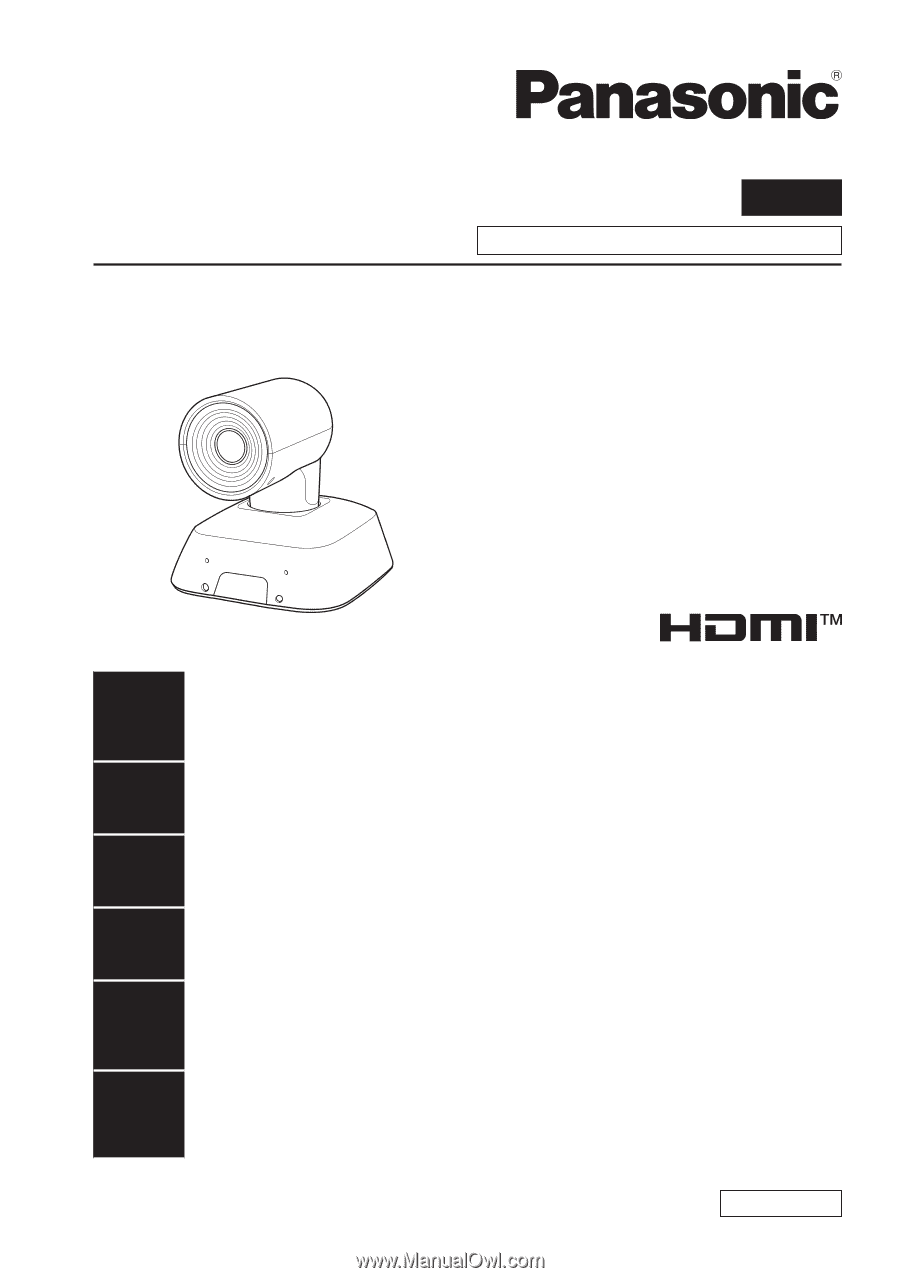
ENGLISH
Operating Instructions
Basics
Installation Instructions provided
4K Integrated Camera
Model No.
AW-UE4KG
Model No.
AW-UE4WG
ENGLISH
Basics
Before using this product, be sure to read “Read this first!” (pages 6, 24 to 27).
This “Basics” describes the procedure for basic operation and installation.
For more information, please visit the Panasonic website (https://pro-av.panasonic.
net/manual/en/index.html), and refer to the Operating Instruction (Operations and
Settings).
FRANÇAIS
Avant d’utiliser cet appareil, assurez-vous de lire la section « Lire ces informations en
premier ! » (pages 6, 28 à 30).
Pour de plus amples informations sur le mode d’emploi, visiter le site Web de Panasonic
(https://pro-av.panasonic.net/manual/en/index.html) et consulter le mode d’emploi.
ESPAÑOL
Antes de usar este producto, asegúrese de leer “Lea esto primero” (páginas 7, 31 a 33).
Si desea obtener más información acerca de las instrucciones de funcionamiento,
visite el sitio web de Panasonic (https://pro-av.panasonic.net/manual/en/index.html)
y consulte las instrucciones de funcionamiento.
DEUTSCH
Bitte lesen Sie sorgfältig die „Bitte lesen Sie zuerst diesen Hinweis!“ vor der Nutzung
dieses Produkts. (Seiten 7, 34 bis 36).
Weitere Informationen zu den Bedienungsanleitungen finden Sie auf der Panasonic-Webseite
(https://pro-av.panasonic.net/manual/en/index.html) und in den Bedienungsanleitungen.
ITALIANO
Prima di utilizzare il prodotto, assicurarsi di leggere “Leggere prima quanto segue!”
(pagine da 8, 37 a 39).
Per maggiori informazioni sulle istruzioni per l’uso, per favore visitare il sito web
Panasonic (https://pro-av.panasonic.net/manual/en/index.html), e fare riferimento
alle istruzioni per l’uso.
РУССКИЙ
Перед использованием данного прибора ознакомьтесь с информацией в разделе
«Прочитайте нижеследующее до начала эксплуатации!» (стр. 8, 40 до 42).
Для получения дополнительной информации из инструкций по эксплуатации посетите
веб-сайт Panasonic (https://pro-av.panasonic.net/manual/en/index.html) и обратитесь к
инструкциям по эксплуатации.
DVQX1992ZA
AV0619MY0 -PS
Printed in Taiwan