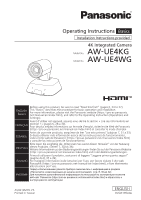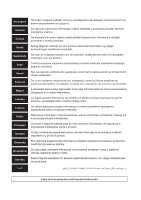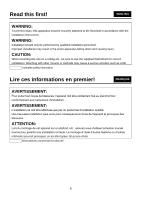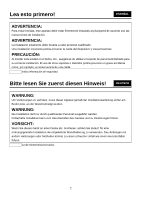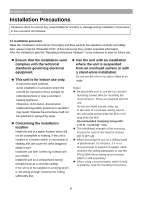4
Contents
Read this first!
............................................................................................................
6
Lire ces informations en premier!
..............................................................................
6
Lea esto primero!
.......................................................................................................
7
Bitte lesen Sie zuerst diesen Hinweis!
.......................................................................
7
Leggere prima quanto segue!
....................................................................................
8
Прочитайте нижеследующее до начала эксплуатации!
.......................................
8
Installation Precautions
.............................................................................................
9
How to Connect and Install the Unit
........................................................................
13
Checking the Installation Location
..................................................................
13
Preparing the Power Source
...........................................................................
14
Ceiling Mount Installation
................................................................................
14
When using the WV-Q105A (optional accessory)
...........................................
17
Stand-alone installation
............................................................................................
18
Connecting Cables
..........................................................................................
19
Connecting with HDMI Monitor
................................................................................
20
System example 1 (IP control, PoE)
........................................................................
21
System example 2 (IP image transmission, PoE)
...................................................
22
System example 3 (USB connection)
.............................................................
23
Read this First!
.........................................................................................................
24
Lire ces informations en premier!
............................................................................
28
Lea esto primero!
.....................................................................................................
30
Bitte lesen Sie zuerst diesen Hinweis!
.....................................................................
34
Leggere prima quanto segue!
..................................................................................
37
Прочитайте нижеследующее до начала эксплуатации!
.....................................
40
Characteristics
.........................................................................................................
43
Required Personal Computer Environment
.............................................................
44
Accessories
.............................................................................................................
47
Optional accessories
.......................................................................................
47