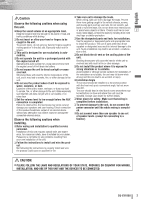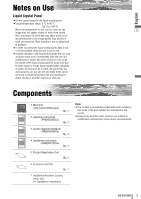Panasonic CQVX100U In-dash Dvd Monitor
Panasonic CQVX100U - Car Audio - DVD Receiver Manual
 |
UPC - 037988758432
View all Panasonic CQVX100U manuals
Add to My Manuals
Save this manual to your list of manuals |
Panasonic CQVX100U manual content summary:
- Panasonic CQVX100U | In-dash Dvd Monitor - Page 1
à écran à cristaux liquides de 7 pouces/récepteur DVD intégrés en tableau de bord Monitor LCD en color de pantalla panorámica de 7"/receptor y DVD empotrado en el tablero de instrumentos Model: CQ-VX100U Operating Instructions Manuel d'instructions Manual de Instrucciones TEXT ¡Please read these - Panasonic CQVX100U | In-dash Dvd Monitor - Page 2
. ❑ In the case of installation to an airbag equipped car, confirm warnings and cautions of the vehicle manufacturer before installation. ❑ Make sure the leads do not interfere with driving or getting in and out of the vehicle. ❑ Insulate all exposed wires to prevent short circuiting. 2 CQ-VX100U - Panasonic CQVX100U | In-dash Dvd Monitor - Page 3
to qualified service personnel. Installation of this unit requires special skills and experi- ence. For maximum safety, have it installed by your dealer. Panasonic is not liable for any problems resulting from your own installation of the unit. ❑ Follow the instructions to install and wire the - Panasonic CQVX100U | In-dash Dvd Monitor - Page 4
are driving. ¡Park your car in a safe place and pull the side brake (parking brake) lever before watching the monitor. ¡A rear monitor (option) displays moving pictures while driving. Note: ¡Be sure to connect the side brake (parking brake) connection lead. (a Installation Instructions) 4 CQ-VX100U - Panasonic CQVX100U | In-dash Dvd Monitor - Page 5
COLOR LCD MONITOR / DVD RECEIVER DIMMER DIM CQ-VX100U CQ-VD5005W TILT TEXT OPEN VOL PUSH SEL MUTE SETUP POWER SOURCE TUNE / TRACK AV1 IN XXXXXXXXXXXXXXX XXXXXXXXXXXXXXXXX XXXXXXXXXXXXXX XXXXXXXXXXXXXXXX OO-OOOOO 1. Main Unit (LCD monitor/DVD player) Qty.: 1 2. Operating Instructions - Panasonic CQVX100U | In-dash Dvd Monitor - Page 6
Information and Operating Assistance; locate Panasonic Sales Company your nearest Dealer or Servicenter; purchase Parts and Factory Servicenter: Accessories; or make Customer Service and Literature requests Ave. 65 ) For hearing or speech impaired TTY users, TTY : 1-866-605-1277 6 CQ-VX100U - Panasonic CQVX100U | In-dash Dvd Monitor - Page 7
acts of God. Panasonic Canada Inc. warrants this product to be free from defects in materials and workmanship and agrees to remedy any such defect for a period as stated below from the date of original purchase. CAR AUDIO PRODUCT - ONE (1) YEAR, PARTS AND LABOUR (The labour to install or remove the - Panasonic CQVX100U | In-dash Dvd Monitor - Page 8
, so you can start using your system from the very first day. That also means that while you drive, you can concentrate on the road. ■ DVD-R, DVD-RW Playback (a page 18, 44 for details) ■ ID code 4-digit ID code for increased security. Fill in the ID code memo (a page 42). 8 CQ-VX100U - Panasonic CQVX100U | In-dash Dvd Monitor - Page 9
Services Directory 6 ¢ Limited Warranty 7 ¢ Features 8 ¢ Preparation 10 First time power on, other settings, symbols used in this manual ¢ Name of Controls Troubleshooting 39 ¢ Maintenance 43 ¢ Notes on Discs 44 ¢ Language Code List 45 ¢ Definition of Terms 46 ¢ Specifications 47 CQ-VX100U - Panasonic CQVX100U | In-dash Dvd Monitor - Page 10
remote control. Caution ¡Be sure to select off when your car has no ACC position in the ignition switch. Failure to do this could cause the battery to go dead. Basic setting (basic settings) (a page 32) clock, ID code the side brake connection lead (aInstallation Instructions). 10 CQ-VX100U - Panasonic CQVX100U | In-dash Dvd Monitor - Page 11
Symbols used in this manual Pictographs You can perform some operations of this unit in one or more methods with the touch panel or remote control. This book explains such operations in tabular form as follows. Refer to the following for the pictographs located in the upper part of each table - Panasonic CQVX100U | In-dash Dvd Monitor - Page 12
a disc. Note: ¡Do not insert a disc when the eject button [u] lights because a disc is already loaded. ¡From line output of external audio/video device. (a Installation Instructions) ¡Opens/closes the monitor. ¡Adjusts the monitor position. ¡Tilts the monitor forward temporarily. 12 CQ-VX100U - Panasonic CQVX100U | In-dash Dvd Monitor - Page 13
. Failure to observe this may cause trouble. ¡ This face plate is not waterproof. Do not expose it to water or excessive moisture. ¡ Do not remove the face plate while driving your car. ¡ Do not place the face plate on the dashboard or nearby areas where the temperature rises high. CQ-VX100U 13 - Panasonic CQVX100U | In-dash Dvd Monitor - Page 14
desired source button. Touch to quit. Press [SOURCE] to change to desired source. Note: ¡The screen above appears when no external device is connected to this unit. Setup Screen appears. Select desired setting. Setup menu, (a page 30) Press [SETUP] to let Setup Screen appear. 14 CQ-VX100U - Panasonic CQVX100U | In-dash Dvd Monitor - Page 15
14 Note: ¡ Refer to the instructions of each source. ¡ To switch DVD Touch Operation Screen 2 (ID3 tag) Touch . . List Screen Touch . Operation Screen 1 ❒ DivX Operation Screen 2 Touch . Touch . Touch Operation Screen 1 . Operation Screen 2 List Screen Touch . CQ-VX100U - Panasonic CQVX100U | In-dash Dvd Monitor - Page 16
DIM CQ-VX100U TTIILLTT OOPPEENN VOL PUSH SEL MUTE SETUP POWER SOURCE TUNE / TRACK AV1 IN [MUTE] [SOURCE] (POWER) Preparation: Turn your car's ignition key to the ACC or ON position. General Operations Operations Power ON : - Power OFF : - Display Open/Close - [SOURCE] DVD RADIO - Panasonic CQVX100U | In-dash Dvd Monitor - Page 17
the display temporarily. Caution ¡Avoid physical shock to the monitor. ¡Do not place any object on the display, or subject it to undue force. ¡Do not move the display forcibly. ¡The monitor movable range may be limited by the type of car, the position where the display is mounted, etc. CQ-VX100U 17 - Panasonic CQVX100U | In-dash Dvd Monitor - Page 18
to the Region Management Information that is recorded on a DVD disc. If the Region number described on the DVD disc does not correspond to the Region number of this product, this product does not play the disc. *2The Region number for this product is "1" or "ALL". Example: 1 1 2 ALL 34 18 CQ-VX100U - Panasonic CQVX100U | In-dash Dvd Monitor - Page 19
When a disc is in the player... DIMMER TILT CLOSE 18 IN-DASH 7" WIDESCREEN COLOR LCD MONITOR / DVD RECEIVER Printed side Caution ¡When the disc is inserted or ejected, to prevent disc scratches never exert any downward force on the disc. DIMMER DIM CQ-VX100U CQ-VD5005W TILT TEXT OPEN VOL - Panasonic CQVX100U | In-dash Dvd Monitor - Page 20
Disc Player English Source Selection q Touch "Source Button". d 19 w Touch (Disc) on the Source Selection Screen. Source Button DIMMER TILT CLOSE IN-DASH 7" WIDESCREEN COLOR LCD MONITOR / DVD RECEIVER DIMMER DIM CQ-VX100U CQ-VD5005W TILT TEXT OPEN Press [SOURCE] to change to the - Panasonic CQVX100U | In-dash Dvd Monitor - Page 21
CH-C Previous track/file (Touch/press twice.) Note: DVD ¡When playing a DVD, there are cases where it is not possible to return incrementally in 4 steps Discs every time the corresponding button is pressed. Folder Selection Title/text Scroll MP3 to indicate these current mode. , CQ-VX100U 21 - Panasonic CQVX100U | In-dash Dvd Monitor - Page 22
operation is performed for 8 seconds after you have touched , the operation buttons disappear. ¡If the title/chapter number is Cinopmuptatetidbleand no operation is performed On-Screen Direct Operation (Only for DVD) Some DVDs allow you to operate the DVD menu by touching the screen. 22 CQ-VX100U - Panasonic CQVX100U | In-dash Dvd Monitor - Page 23
page) or is at the DVD settings. (a page 36) ¡The language on the DVD settings takes priority when the power is turned on or the disc is loaded. ¡The number of languages and angles depend on the disc. Some discs have only one language/angle or have no lan- guage/angle. CQ-VX100U 23 - Panasonic CQVX100U | In-dash Dvd Monitor - Page 24
of 128 kbps and a sampling frequency of Folder name 44.1 kHz). File name ¡ MP3 (ID3 tag) Album name Title and artist name *MPEG Layer-3 audio coding technology licensed form Fraunhofer IIS and Thomson. DivX: The video compression format developed by DivX, Inc. compresses video files without any - Panasonic CQVX100U | In-dash Dvd Monitor - Page 25
or more ¡ You may encounter trouble in playing MP3/DivX files or Mix CD and CD Extra are not support- ed. Audio compression formats (Recommendation: "Points to remember when making . ¡ Playback order may be different from other MP3/DivX players even if the same disc is used. ¡ "ROOT" CQ-VX100U 25 - Panasonic CQVX100U | In-dash Dvd Monitor - Page 26
] to change to the desired mode. Frequency Source Button Each / All indicator DIMMER TILT CLOSE IN-DASH 7" WIDESCREEN COLOR LCD MONITOR / DVD RECEIVER Band selection Tuning *List selection Preset stations Auto presetting DIMMER DIM CQ-VX100U CQ-VD5005W TILT TEXT OPEN VOL PUSH SEL MUTE - Panasonic CQVX100U | In-dash Dvd Monitor - Page 27
English Preset Memory Manual Preset Memory Select a band and to - Preset Swap A station preset is interchangeable with another station preset. ¡Touch desired preset button. Preparation: Select All . (a page 37) Setup e Radio e FM Setup e Auto w (Preset Swap). ...... Touch and hold CQ-VX100U 27 - Panasonic CQVX100U | In-dash Dvd Monitor - Page 28
becomes black. Source Button DIMMER TILT CLOSE IN-DASH 7" WIDESCREEN COLOR LCD MONITOR / DVD RECEIVER DIMMER DIM CQ-VX100U CQ-VD5005W TILT TEXT OPEN VOL PUSH SEL MUTE SETUP POWER SOURCE TUNE / TRACK AV1 IN [SOURCE] AV1 IN Audio (L) Audio (R) Video Ground 28 CQ-VX100U - Panasonic CQVX100U | In-dash Dvd Monitor - Page 29
English 28 CQ-VX100U 29 - Panasonic CQVX100U | In-dash Dvd Monitor - Page 30
ID-Code Input Memory Clear Other Basic Setting Clock setting ID Code Audio Language Subtitle Language Menu Language Video Setting Audio Setting DivX Registration Disc DVD Audio Language Setting DVD Subtitle language setting DVD Menu language setting DVD Video Setting DVD Audio (*1) 30 CQ-VX100U - Panasonic CQVX100U | In-dash Dvd Monitor - Page 31
previous menu) [DIM] (DIMMER) (The screen brightness is toggled between the set level and maximum luminance) DIMMER TILT CLOSE IN-DASH 7" WIDESCREEN COLOR LCD MONITOR / DVD RECEIVER DIMMER DIM CQ-VX100U CQ-VD5005W TILT TEXT OPEN VOL PUSH SEL MUTE SETUP POWER SOURCE TUNE / TRACK AV1 IN - Panasonic CQVX100U | In-dash Dvd Monitor - Page 32
not displayed for your security. Caution ¡Record your registered ID code and keep it in a secure location. (Fill in the ID code memo (a page 42).) If you forget it, you will be unable to use the unit. In case you forget the ID code, please consult your nearest Panasonic Servicenter. 32 CQ-VX100U - Panasonic CQVX100U | In-dash Dvd Monitor - Page 33
remote control. Caution ¡Be sure to select off when your car has no ACC position in the ignition switch. Failure to do this could cause the battery to go dead. OFF ACC IGN Memory Clear Memory clearance The state of all of the current memories are returned to default settings. Note: ¡The ID code - Panasonic CQVX100U | In-dash Dvd Monitor - Page 34
¡The aspect setting screen can be also activated by touching Aspect when the button is displayed. (a page 14) ¡This adjustment is common to video mode. video signal is PAL/SECAM format, adjust- ment cannot be performed. 34 CQ-VX100U Setting range: -15 to +15 default: ±0 Caution ¡This is to remind - Panasonic CQVX100U | In-dash Dvd Monitor - Page 35
] (PUSH SEL) on the main unit Audio settings of Bass , Treble , Balance and Fader can be performed with [VOL] (PUSH SEL) on the main unit. q Press [VOL] (PUSH SEL) to select a setting item. (Regular mode) d Bass d Treble d Balance d Fader w Rotate [VOL] to make an adjustment. CQ-VX100U 35 English - Panasonic CQVX100U | In-dash Dvd Monitor - Page 36
NTSC in accordance with the equipment connected to VIDEO OUT. default: NTSC Angle Mark (Angle mark setting) The angle mark is displayed to indicate the parts where multi-angle data is recorded. On : activates angle mark. Off : inactivates angle mark. default: On 36 CQ-VX100U - Panasonic CQVX100U | In-dash Dvd Monitor - Page 37
English Audio Setting Audio setting at DVD playing Down Mix (Down mix setting) Digital" source is playing. default: Off DivX Registration Show the DivX Registration Code (a page 38) Radio Basic Setting Screen Sound Disc FM Setup Setting for Setup (a System Upgrade Guidebook) CQ-VX100U 37 - Panasonic CQVX100U | In-dash Dvd Monitor - Page 38
VOD content on this unit, you first need to register the unit. Follow the on line instructions for purchasing DivX VOD content to enter the unit's registration code and register the unit. For more f) etc. and arrive at another content or the start of the content being played. 38 CQ-VX100U - Panasonic CQVX100U | In-dash Dvd Monitor - Page 39
wiring. aCheck the speaker wiring. The speaker wiring is reversed between right and left. aPerform the speaker wiring in accordance with the wiring diagram. The power of the unit fails unintentionally. The safety device works. aConsult your dealer, or your nearest Panasonic Servicenter. CQ-VX100U - Panasonic CQVX100U | In-dash Dvd Monitor - Page 40
Troubleshooting (continued) English ■ Common (continued) Output 39 disabled/distorted video/audio. The conversion cable for of the screen. The monitor stops on the way to the home position. aPress [OPEN]. Antenna installation or wiring of antenna cable is faulty your dealer. 40 CQ-VX100U - Panasonic CQVX100U | In-dash Dvd Monitor - Page 41
¡Refer to "Notes on MP3/DivX". (a page 24) ■ DVD Cannot switch the audio language/subtitle language/angle. ¡It is not possible to switch if the disc does not have multiple audio languages/subtitle languages/angles recorded on it. (Refer to the guide provid- ed with your disc.) ¡Some discs permit - Panasonic CQVX100U | In-dash Dvd Monitor - Page 42
are displayed before "Non Playable Disc". ❑ In case you forget the ID code... In case you forget the ID code, please consult your nearest Panasonic Servicenter. ID code memo Copy the memo at right, fill in the ID code, and keep it in a secure location. Model No. CQ-VX100U ID CODE 42 CQ-VX100U - Panasonic CQVX100U | In-dash Dvd Monitor - Page 43
unit fails to operate with any buttons. (Stored settings and adjustments are not cleared.) If the unit fails to return to normal condition, call the nearest Panasonic Servicenter and ask for repairs. CQ-VX100U TILT OPEN AV1 IN Reset switch Note: ¡If the ID-CODE has been already set, you will - Panasonic CQVX100U | In-dash Dvd Monitor - Page 44
incompatible with one another. ¡This player does not play CD-R/RW, DVD-R/RW discs if the session is not closed. ¡Be sure to observe the handling instructions of CDR/RW, DVD-R/RW discs. ¡This player does not play CD-R/RW, DVD-R/RW discs which contain other than CD-DA or MP3/DivX data. 44 CQ-VX100U - Panasonic CQVX100U | In-dash Dvd Monitor - Page 45
code pressing the buttons to . Touch to determine. 44 Note: DVD language menu (a page 36) ¡Setting is finished and the display returns to the main menu. ¡For retrying selection during number entry, touch . Code Urdu Uzbek Vietnamese Volapük Wolof Xhosa Yoruba Chinese Zulu CQ-VX100U 45 - Panasonic CQVX100U | In-dash Dvd Monitor - Page 46
menu shown on the screen. In these instructions, playback using the menu screen is referred to as the "menu play" for video CDs. This player supports Video CDs with playback control. DivX DivX is a popular media technology logos are trademarks of DivX, Inc. and are used under license. 46 CQ-VX100U - Panasonic CQVX100U | In-dash Dvd Monitor - Page 47
Audio section ¡Output voltage/ Impedance ¡Frequency characteristics ¡Dynamic range ¡S/N ratio : 2 Vrms/600 Ω : 20 Hz - 20 kHz (±1 dB) : 96 dB (during CD playback) : 95 dB (during CD playback) Monitor ¡Liquid crystal panel ¡Screen dimensions manual may be different from your product. CQ-VX100U 47 - Panasonic CQVX100U | In-dash Dvd Monitor - Page 48
Way, Secaucus, New Jersey 07094 http://www.panasonic.com Panasonic Sales Company, Division of Panasonic Puerto Rico, Inc. ("PSC") Ave. 65 de Infantería, Km. 9.5 San Gabriel Industrial Park, Carolina, Puerto Rico 00985 http://www.panasonic.com Panasonic Canada Inc. 5770 Ambler Drive, Mississauga

TILT
CQ-VD5005W
DIMMER
DIM
TUNE/TRACK
MUTE
SETUP
SOURCE
POWER
VOL
PUSH
SEL
AV1 IN
OPEN
CLOSE
DIMMER
IN-DASH 7" WIDESCREEN COLOR LCD MONITOR / DVD RECEIVER
TILT
CQ-VX100U
¡
Please read these instructions (including “Limited Warranty” and “Customer Services Directory”) carefully before using this product and
keep this manual for future reference.
¡
Prière de lire attentivement ces instructions (y compris la “Garantie limitée” et le “Répertoire des services à la clientèle”) avant d’utiliser ce
produit et conserver ce manuel d’utilisation pour s’y référer ultérieurement.
¡
Lea estas instrucciones cuidadosamente antes de usar este producto y guarde este manual para usar como referencia futura.
In-dash 7
”
Widescreen Color LCD Monitor/DVD Receiver
Moniteur vidéo couleur grand-écran à écran à cristaux liquides de 7
pouces/récepteur DVD intégrés en tableau de bord
Monitor LCD en color de pantalla panorámica de 7
”
/receptor y DVD
empotrado en el tablero de instrumentos
Model:
CQ-VX100U
Operating Instructions
Manuel d’instructions
Manual de Instrucciones
TEXT