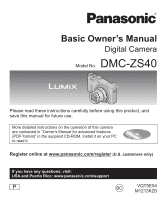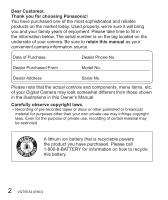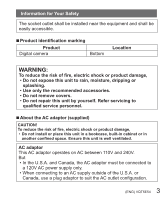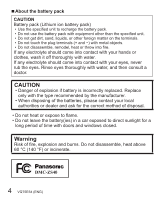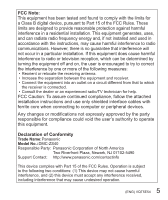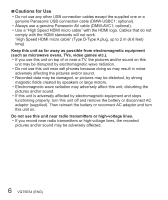Panasonic DMC-ZS40K DMC-ZS40K Owner's Manual (English)
Panasonic DMC-ZS40K Manual
 |
View all Panasonic DMC-ZS40K manuals
Add to My Manuals
Save this manual to your list of manuals |
Panasonic DMC-ZS40K manual content summary:
- Panasonic DMC-ZS40K | DMC-ZS40K Owner's Manual (English) - Page 1
Basic Owner's Manual Digital Camera Model No. DMC-ZS40 Please read these instructions carefully before using this product, and save this manual for future use. More detailed instructions on the operation of this camera are contained in "Owner's Manual for advanced features (PDF format)" in the - Panasonic DMC-ZS40K | DMC-ZS40K Owner's Manual (English) - Page 2
Thank you for choosing Panasonic! You have purchased , etc. of your Digital Camera may look somewhat different from those shown in the illustrations in this Owner's Manual. Carefully observe copyright laws A lithium ion battery that is recyclable powers the product you have purchased. Please call 1- - Panasonic DMC-ZS40K | DMC-ZS40K Owner's Manual (English) - Page 3
. ■ Product identification marking Product Digital camera Bottom Location WARNING: To reduce not repair this unit by yourself. Refer servicing to qualified service personnel. ■ About the AC adaptor (supplied 240V. But • In the U.S.A. and Canada, the AC adaptor must be connected to a 120V AC - Panasonic DMC-ZS40K | DMC-ZS40K Owner's Manual (English) - Page 4
of disposal. • Do not heat or expose to flame. • Do not leave the battery(ies) in a car exposed to direct sunlight for a long period of time with doors and windows closed. Warning Risk of fire, explosion and burns. Do not disassemble, heat above 60 °C (140 °F) or incinerate. DMC-ZS40 4 VQT5E54 (ENG) - Panasonic DMC-ZS40K | DMC-ZS40K Owner's Manual (English) - Page 5
compliance could void the user's authority to operate this equipment. Declaration of Conformity Trade Name: Panasonic Model No.: DMC-ZS40 Responsible Party: Panasonic Corporation of North America Two Riverfront Plaza, Newark, NJ 07102-5490 Support Contact: http://www.panasonic.com/contactinfo This - Panasonic DMC-ZS40K | DMC-ZS40K Owner's Manual (English) - Page 6
• Do not use any other USB connection cables except the supplied one or a genuine Panasonic USB connection cable (DMW-USBC1: optional). • Always use a genuine Panasonic AV cable (DMW-AVC1: optional). • Use a "High Speed HDMI micro cable" with the HDMI logo. Cables that do not comply with the HDMI - Panasonic DMC-ZS40K | DMC-ZS40K Owner's Manual (English) - Page 7
Certification and Compliance See Camera for the certification and compliance mark specific to that device. 1 Select [Wi-Fi Setup] in the [Wi-Fi] menu 2 Press to select [Approved Regulations], and - Panasonic DMC-ZS40K | DMC-ZS40K Owner's Manual (English) - Page 8
-Fi® function 29 GPS functions 31 Reading the Owner's Manual (PDF format 32 Supplied software 33 Copying still pictures and motion pictures 34 Troubleshooting 35 Specifications 37 Digital Camera Accessory System 40 Digital Camera Accessory Order Form 41 Limited Warranty (ONLY FOR U.S.A. AND - Panasonic DMC-ZS40K | DMC-ZS40K Owner's Manual (English) - Page 9
camera, since it may deteriorate the external case or the coating may peel off. ●Do not leave the camera cable. ●While the camera is accessing the card or built-in memory (for an operation such as picture writing, reading, deleting, or formatting), do not turn off the camera or remove the battery - Panasonic DMC-ZS40K | DMC-ZS40K Owner's Manual (English) - Page 10
DMW-BCM13PP • Charge the battery before use. Battery pack is indicated as battery pack or battery in the text. AC adaptor VSK0768 Hand strap VFC4297 USB connection cable K1HY08YY0031 CD-ROM VFF1254 • Software: Use it to install the software on your PC. • Owner's Manual for advanced features • SD - Panasonic DMC-ZS40K | DMC-ZS40K Owner's Manual (English) - Page 11
Names and Functions of Main Parts 1 23 4 5 6 7 8 9 10 11 12 13 11 24 25 (Top) 14 15 16 17 18 19 20 (Bottom) 26 21 22 23 27 33 28 29 32 31 30 34 11 (ENG) VQT5E54 - Panasonic DMC-ZS40K | DMC-ZS40K Owner's Manual (English) - Page 12
the HDMI micro cable. Doing so may cause malfunction. 13 [AV OUT/DIGITAL] socket • This socket is also used when charging the battery. 14 Speaker 15 Microphones 16 Mode dial • Use this to select the recording mode. 17 Shutter button 18 Zoom lever 19 Motion picture button 20 Camera [ON/OFF] button - Panasonic DMC-ZS40K | DMC-ZS40K Owner's Manual (English) - Page 13
([ ]) enables you to take pictures at an even closer distance than the normal focus range (up to 3 cm (0.098 feet) for max. Wide). • Manual Focus - Manual Focus is convenient when you want to lock the focus to take pictures or when it is difficult to adjust focus using Auto Focus. 13 (ENG) VQT5E54 - Panasonic DMC-ZS40K | DMC-ZS40K Owner's Manual (English) - Page 14
camera is turned off. Slide the release lever ( ) to the [OPEN] position and open the card/ battery door Insert the battery and card, making sure that their orientation is correct • Battery: Insert the battery use genuine Panasonic batteries (DMW-BCM13PP). ●If you use other batteries, we cannot - Panasonic DMC-ZS40K | DMC-ZS40K Owner's Manual (English) - Page 15
the battery to this unit, and then connect this unit to the AC adaptor (supplied) ( ) or a PC ( ) USB connection cable (supplied) To the electrical outlet Computer Getting ready: Turn on the computer. When charging the camera, connect the USB connection cable (supplied) to the [AV OUT/DIGITAL - Panasonic DMC-ZS40K | DMC-ZS40K Owner's Manual (English) - Page 16
Charging the battery ■ Charging lamp (Red) On: Charging in progress Off: Charging stops (After charging stops, disconnect the camera from the electrical outlet or your computer.) Flashing: Charging error (For instructions on correcting the problem, refer to "Troubleshooting" (→35).) ■ Notes on - Panasonic DMC-ZS40K | DMC-ZS40K Owner's Manual (English) - Page 17
shipped. Disconnect the unit from the AC adaptor (supplied). Press the Camera [ON/OFF] button ( ) Press [MENU/SET] ( ) correcting time of day using the GPS function • [GPS Setting] is set to [ON] • To manually set date and time → select [No], and press [MENU/SET]. When [Please set the home area - Panasonic DMC-ZS40K | DMC-ZS40K Owner's Manual (English) - Page 18
Setting the clock Press to set your home area and press [MENU/SET] City or area name Current time Difference from GMT (Greenwich Mean Time) • If the time zone of your current location is different from that of [Home], [World Time] is set to [Destination]. ([ ] will be displayed next to the time - Panasonic DMC-ZS40K | DMC-ZS40K Owner's Manual (English) - Page 19
close the menu • In recording mode, the menu screen can also be exited by pressing the shutter button halfway. ■ Menu types • [Rec] • [Setup] • [Playback] • [Motion Picture] • [Wi-Fi] • [GPS] • [Playback Mode] 19 (ENG) VQT5E54 - Panasonic DMC-ZS40K | DMC-ZS40K Owner's Manual (English) - Page 20
Align the mode dial correctly to the mode that you want to use. Take a picture Press halfway (press lightly to focus) Press fully (press the button all the way to record) ■ Automatic Scene Detection Camera reads scene when pointed at subject, and makes optimum settings automatically. [i-Portrait - Panasonic DMC-ZS40K | DMC-ZS40K Owner's Manual (English) - Page 21
pre-registered settings. [Panorama Shot] Mode Record panorama pictures. [Scene Mode] This allows you to take pictures that match the scene being recorded. [Creative Control] Mode Take pictures by selecting your preferred picture effect. ■ Holding the camera Flash AF Assist Lamp Do not block the - Panasonic DMC-ZS40K | DMC-ZS40K Owner's Manual (English) - Page 22
quality. Set the [i.Zoom] in the [Rec] menu to [ON]. • [Digital Zoom] Zoom 4x further than Optical/Extended optical zoom. Note that, with Digital Zoom, enlarging will decrease picture quality. Set the [Digital Zoom] in the [Rec] menu to [ON]. • [Step Zoom] Each time the control ring/control dial - Panasonic DMC-ZS40K | DMC-ZS40K Owner's Manual (English) - Page 23
Quality] of [AVCHD] motion pictures is set to [FHD], you can continuously record a motion picture for up to 29 minutes 59 seconds. ●Motion pictures cannot be recorded in the following cases. • [Panorama Shot] Mode • [3D Photo Mode] ([Scene Mode]) • [Soft Focus]/[Star Filter] ([Creative Control] Mode - Panasonic DMC-ZS40K | DMC-ZS40K Owner's Manual (English) - Page 24
●If the surrounding temperature is high, or a motion picture is recorded continuously, [ ] is displayed and recording may be stopped halfway through to protect the camera. ●If Extended optical zoom is used before pressing the motion picture button, these settings will be cleared, and the recordable - Panasonic DMC-ZS40K | DMC-ZS40K Owner's Manual (English) - Page 25
Aperture adjustment Shutter speed adjustment Aperture adjustment Shutter speed adjustment∗2 Picture effects change Scene change Picture effects change ∗1 When Manual Focus is set, the control ring is assigned to focus adjustment. ∗2 Press to switch between aperture adjustment and shutter - Panasonic DMC-ZS40K | DMC-ZS40K Owner's Manual (English) - Page 26
Using the control ring/control dial ■ To change the settings assigned to the control ring/control dial Changes the settings assigned to the control ring/control dial. Press [MENU/SET] Press to select [Setup] menu and press [MENU/SET] Press to select [Ring/Dial Set] and press [MENU/SET] Press - Panasonic DMC-ZS40K | DMC-ZS40K Owner's Manual (English) - Page 27
press [MENU/SET] Press to select [Fn Button Set] and press [MENU/SET] Press to select the function to register and press [MENU/SET] Taking pictures with the composition determined [Composition Guide] Press [Fn] button • If the setting of the [Fn] button has been changed, select [Composition - Panasonic DMC-ZS40K | DMC-ZS40K Owner's Manual (English) - Page 28
) • By holding down the Playback button while the camera is off, you can turn the camera on in Playback Mode. Press or turn the control dial to select the picture to be displayed Folder/File number Picture number/ Total pictures Location name information and latitude & longitude information are - Panasonic DMC-ZS40K | DMC-ZS40K Owner's Manual (English) - Page 29
"Wi-Fi® Quick Guide". ■ Sending pictures to Wi-Fi compatible equipment You can select pictures on your camera and transfer them to a TV, printer, AV equipment, PC, etc. ■ Transferring pictures automatically [Smart Transfer] During battery charging, recorded pictures are transferred automatically to - Panasonic DMC-ZS40K | DMC-ZS40K Owner's Manual (English) - Page 30
to the "LUMIX CLUB" site. http://lumixclub.panasonic.net/eng/c/ Please refer to "Owner's Manual for advanced features (PDF format)" for details. • When sending images on a mobile network, high packet communication fees may be incurred depending on the details of your contract. • The camera uses WPA - Panasonic DMC-ZS40K | DMC-ZS40K Owner's Manual (English) - Page 31
GPS functions Before using the camera, be sure to read "User License Agreement for Location Name Data" (Owner's Manual for advanced features). This camera can record the location information of a place where a picture was taken on the pictures. The camera can also automatically adjust the time. - Panasonic DMC-ZS40K | DMC-ZS40K Owner's Manual (English) - Page 32
the Owner's Manual (PDF format) More detailed instructions on the operation of this camera are contained in "Owner's Manual for advanced features (PDF format)" in the supplied CD-ROM. Install it on your PC to read it. ■ For Windows Turn the PC on and insert the CD-ROM containing the Owner's Manual - Panasonic DMC-ZS40K | DMC-ZS40K Owner's Manual (English) - Page 33
about operating environment and usage, please read "Owner's Manual for advanced features" (PDF format) or the manuals for each software. • PHOTOfunSTUDIO / LoiLoScope are not compatible with Mac. PHOTOfunSTUDIO 9.3 PE LoiLoScope (30-day full-trial version) Pictures can be captured to a PC, and can - Panasonic DMC-ZS40K | DMC-ZS40K Owner's Manual (English) - Page 34
the software in some communication environments. Copying still pictures and motion pictures Turn on the camera and the PC, and connect them using the USB connection cable (supplied) • Do not use any other USB connection cables except the supplied one or a genuine Panasonic USB connection cable (DMW - Panasonic DMC-ZS40K | DMC-ZS40K Owner's Manual (English) - Page 35
Troubleshooting First, try out the following procedures. If the problem persists, performing [Reset] in the [Setup] menu may resolve the issue. The charging lamp blinks. ● Charging is being performed in a place with extremely high or low temperature. → Reconnect the USB connection cable (supplied) - Panasonic DMC-ZS40K | DMC-ZS40K Owner's Manual (English) - Page 36
Troubleshooting The Wi-Fi can be executed faster when you download GPS assist data to the camera using the "GPS Assist Tool". ● Positioning will take time in environments name recorded in a picture. Please refer to "Owner's Manual for advanced features (PDF format)" for details. 36 VQT5E54 (ENG) - Panasonic DMC-ZS40K | DMC-ZS40K Owner's Manual (English) - Page 37
Specifications Digital Camera: Information for your safety Power Source Power Consumption Camera effective pixels Image sensor Lens Image Stabilizer Focus range AF AF Macro / Intelligent Auto / Motion picture / MF Scene Mode Shutter system Shutter speed Minimum Illumination DC 5 V 1.7 W (When - Panasonic DMC-ZS40K | DMC-ZS40K Owner's Manual (English) - Page 38
priority AE (A) / Shutter-priority AE (S) / Manual exposure (M) Metering Mode [Multi Metering] / [ Camera File system, based on Exif 2.3 standard / DPOF corresponding) / MPO Motion pictures AVCHD / MP4 Audio compression AVCHD: Dolby® Digital (2 ch) format MP4: AAC (2 ch) Interface Digital - Panasonic DMC-ZS40K | DMC-ZS40K Owner's Manual (English) - Page 39
Compliance standard ISO / IEC 18092 NFC-F (Passive Mode) AC adaptor (Panasonic VSK0768): Information for your safety Input ~ 110 V to 240 V, 50/60 Hz, 0.2 A Output 5 V, 800 mA Battery pack (lithium-ion) (Panasonic DMW-BCM13PP): Information for your safety Voltage / capacity 3.6 V / 1250 mAh - Panasonic DMC-ZS40K | DMC-ZS40K Owner's Manual (English) - Page 40
Digital Camera Accessory System Description Battery pack USB connection cable AV cable Accessory# DMW-BCM13 DMW-USBC1 DMW-AVC1 ●Product numbers are correct as of January 2014. These may be subject to change. ●Accessories and/or model - Panasonic DMC-ZS40K | DMC-ZS40K Owner's Manual (English) - Page 41
order. 1. Digital Camera Model # 2. Items Ordered Accessory # Description Price Each Quantity Total Price Shipping & Handling Zip $6.95 ) ) TO OBTAIN ANY OF OUR DIGITAL CAMERA ACCESSORIES YOU CAN DO ANY OF THE FOLLOWING: VISIT YOUR LOCAL PANASONIC DEALER OR YOU MAY CONTACT US DIRECTLY AT: 1- - Panasonic DMC-ZS40K | DMC-ZS40K Owner's Manual (English) - Page 42
equivalent value product, or (c) refund your purchase price. The decision to repair, replace or refund will be made by the warrantor. Product or Part Name Digital Camera All included Accessories (Except Non-Rechargeable Batteries) Only Non-Rechargeable Batteries Parts 1 Year 90 Days 10 Days Labor - Panasonic DMC-ZS40K | DMC-ZS40K Owner's Manual (English) - Page 43
Owner's Manual, and send it prepaid, adequately insured and packed well in a carton box. When shipping Lithium Ion batteries please visit our Web Site at www.panasonic.com/BatteryHandling as Panasonic BE CHARGED FOR service by anyone other than a Factory Service Center or other Authorized Servicer - Panasonic DMC-ZS40K | DMC-ZS40K Owner's Manual (English) - Page 44
and you may also have other rights which vary from state to state. If a problem with this product develops during or after the warranty period, you may contact your dealer or Service Center. If the problem is not handled to your satisfaction, then write to the warrantor's Consumer Affairs Department - Panasonic DMC-ZS40K | DMC-ZS40K Owner's Manual (English) - Page 45
: http://www.panasonic.com/support or, contact us via the web at: http://www.panasonic.com/contactinfo For hearing or speech impaired TTY users, TTY: 1-877-833-8855 Accessory Purchases (United States and Puerto Rico) Purchase Parts, Accessories and Owner's Manual online for all Panasonic Products by - Panasonic DMC-ZS40K | DMC-ZS40K Owner's Manual (English) - Page 46
a trademark of Panasonic Corporation. • "AVCHD", "AVCHD Progressive" and the "AVCHD Progressive" logo are trademarks of Panasonic Corporation and Sony the DLNA Logo and DLNA CERTIFIED are trademarks, service marks, or certification marks of the Digital Living Network Alliance. • This product uses " - Panasonic DMC-ZS40K | DMC-ZS40K Owner's Manual (English) - Page 47
the European Union. If you wish to discard this product, please contact your local authorities or dealer and ask for the correct method of disposal. Panasonic Corporation of North America Two Riverfront Plaza, Newark, NJ 07102-5490
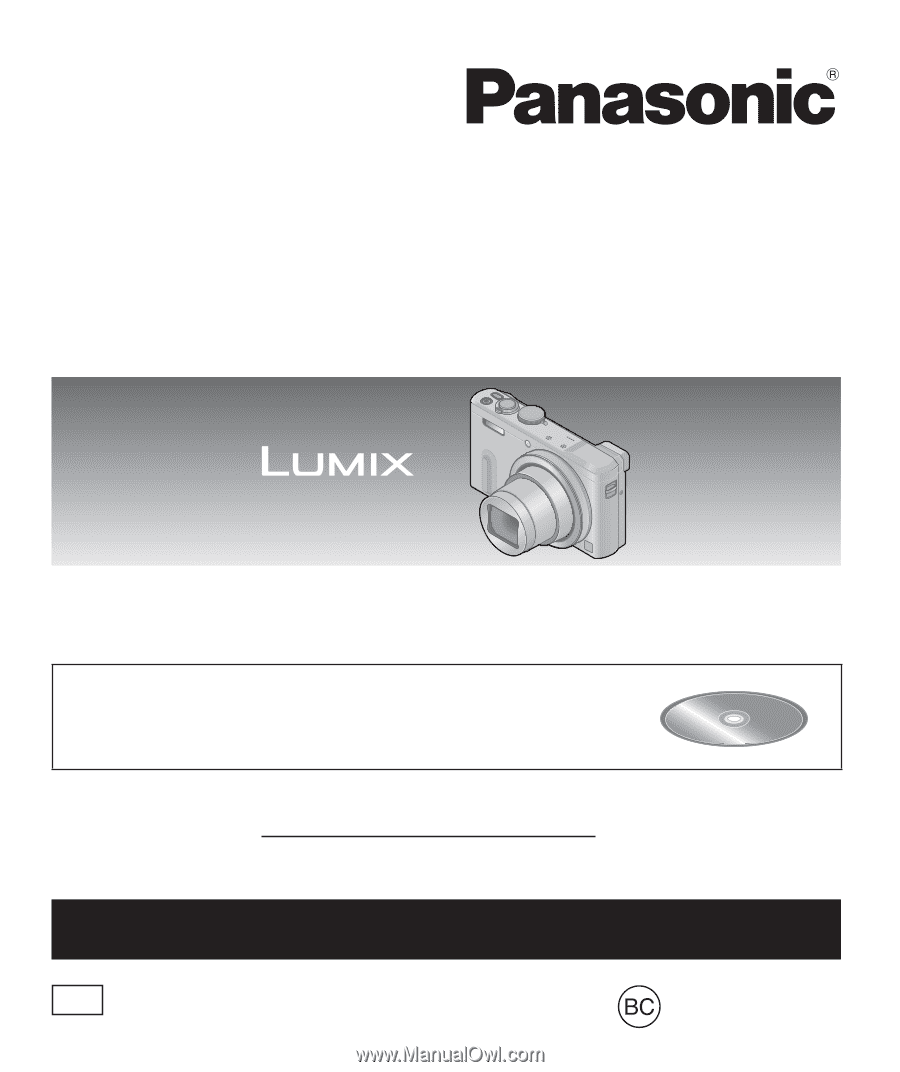
VQT5E54
M1213KZ0
Basic Owner’s Manual
Digital Camera
Model No.
DMC-ZS40
Please read these instructions carefully before using this product, and
save this manual for future use.
More detailed instructions on the operation of this camera
are contained in “Owner’s Manual for advanced features
(PDF format)” in the supplied CD-ROM. Install it on your PC
to read it.
Register online at www.panasonic.com/register
(U.S. customers only)
P
If you have any questions, visit:
USA and Puerto Rico: www.panasonic.com/support