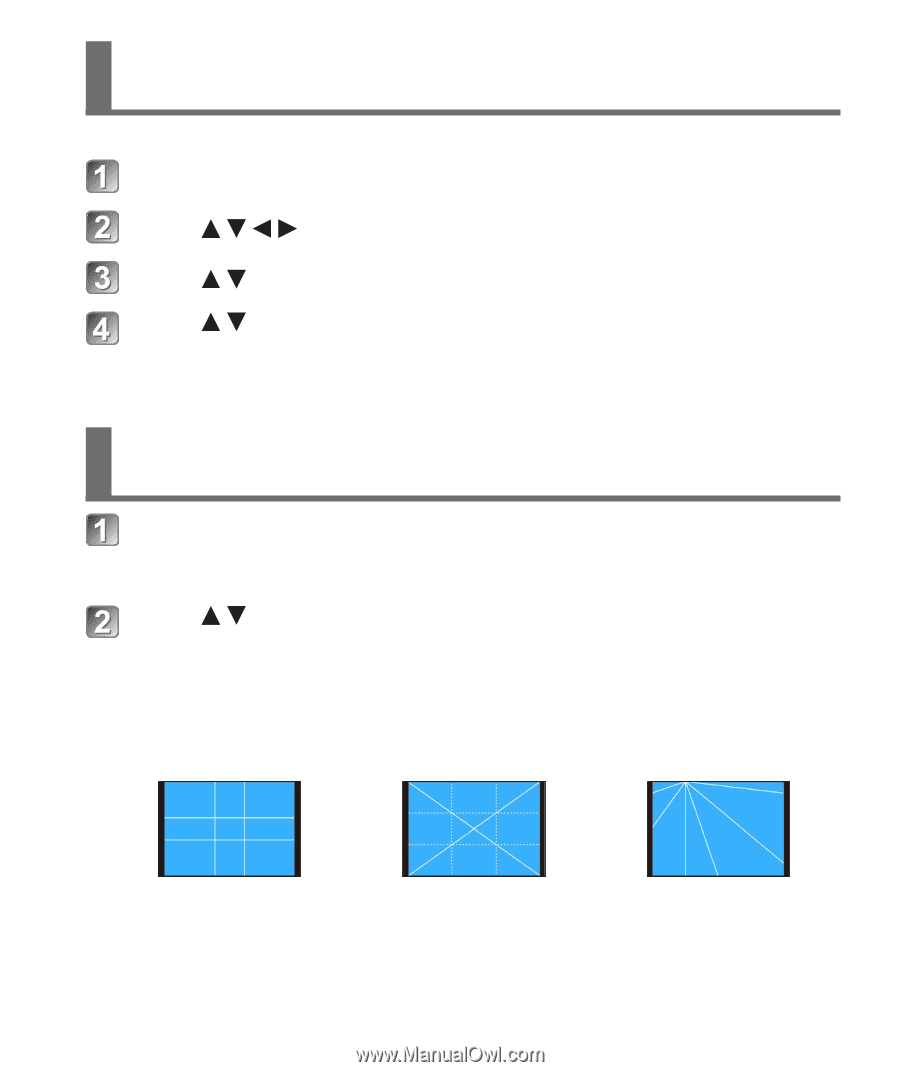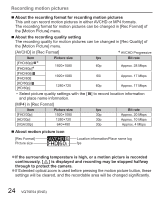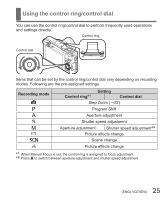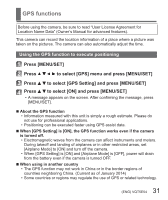Panasonic DMC-ZS40K DMC-ZS40K Owner's Manual (English) - Page 27
Registering preferred functions to the [Fn] button
 |
View all Panasonic DMC-ZS40K manuals
Add to My Manuals
Save this manual to your list of manuals |
Page 27 highlights
Registering preferred functions to the [Fn] button It is set to [Composition Guide] at the time of purchase. Press [MENU/SET] Press to select [Setup] menu and press [MENU/SET] Press to select [Fn Button Set] and press [MENU/SET] Press to select the function to register and press [MENU/SET] Taking pictures with the composition determined [Composition Guide] Press [Fn] button • If the setting of the [Fn] button has been changed, select [Composition Guide] in the [Setup] menu and press [MENU/SET]. Press to select the guideline to display and press [MENU/SET] • Explanations and examples of the composition will be displayed in turn when you press the [DISP.] button. ■ Guidelines (Examples) [Rule of Thirds Offset] [Diagonal lines] [Radiation] 27 (ENG) VQT5E54